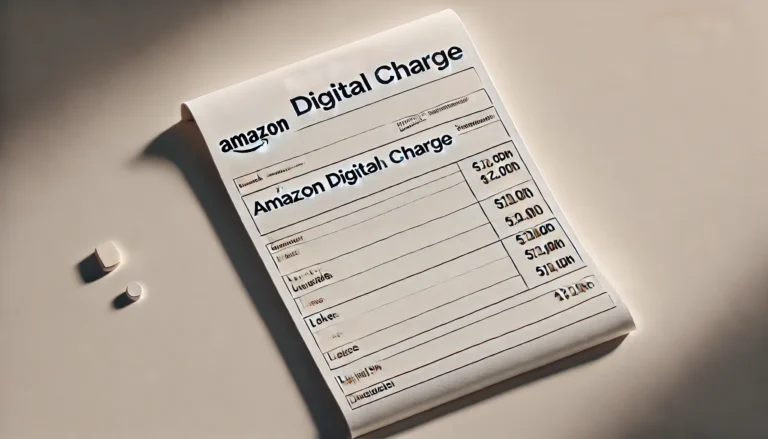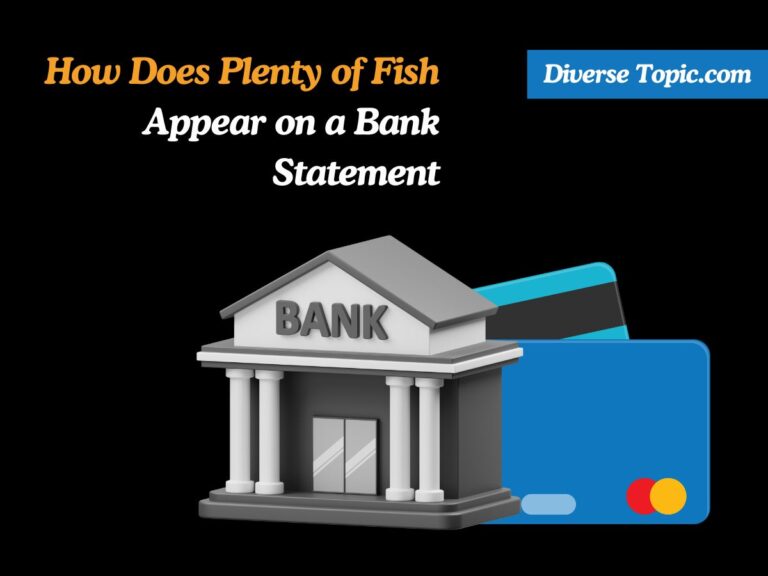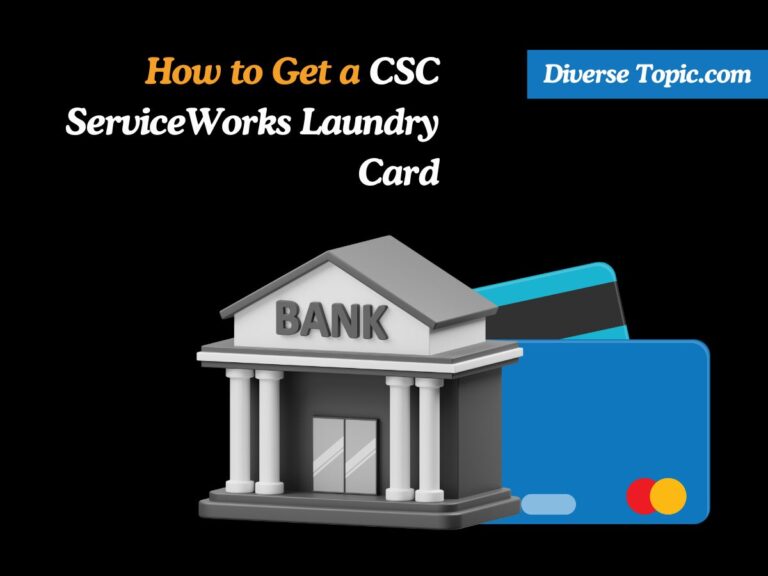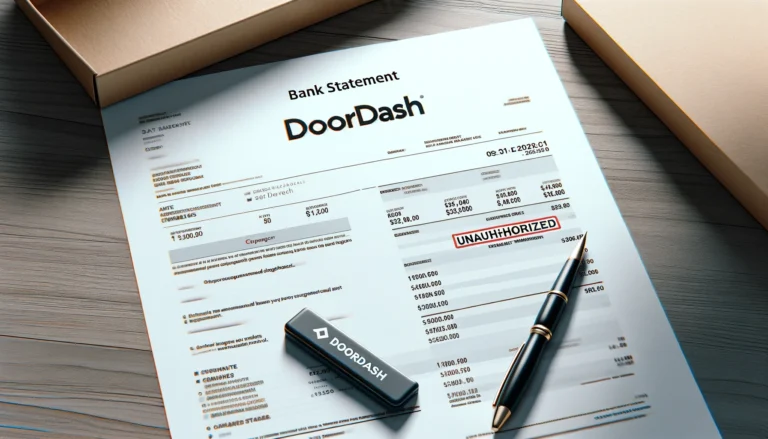What Is the MSFT Charge on Your Bank Statement?
Have you ever looked at a charge on your credit card or bank account that was marked “MSFT” and wondered what it was for? Though charges that are unknown may raise questions, MSFT only refers to costs related to Microsoft services.
Microsoft offers a vast array of goods and services, ranging from technological solutions like Azure to entertainment platforms like Xbox Live and work aids like Office 365. The MSFT charge is normally a one-time or subscription fee associated with one of these services.
This guide will assist you in comprehending the nature of these charges, determining their legitimacy, and determining what to do in the event that you wish to cancel them or do not recognize them.
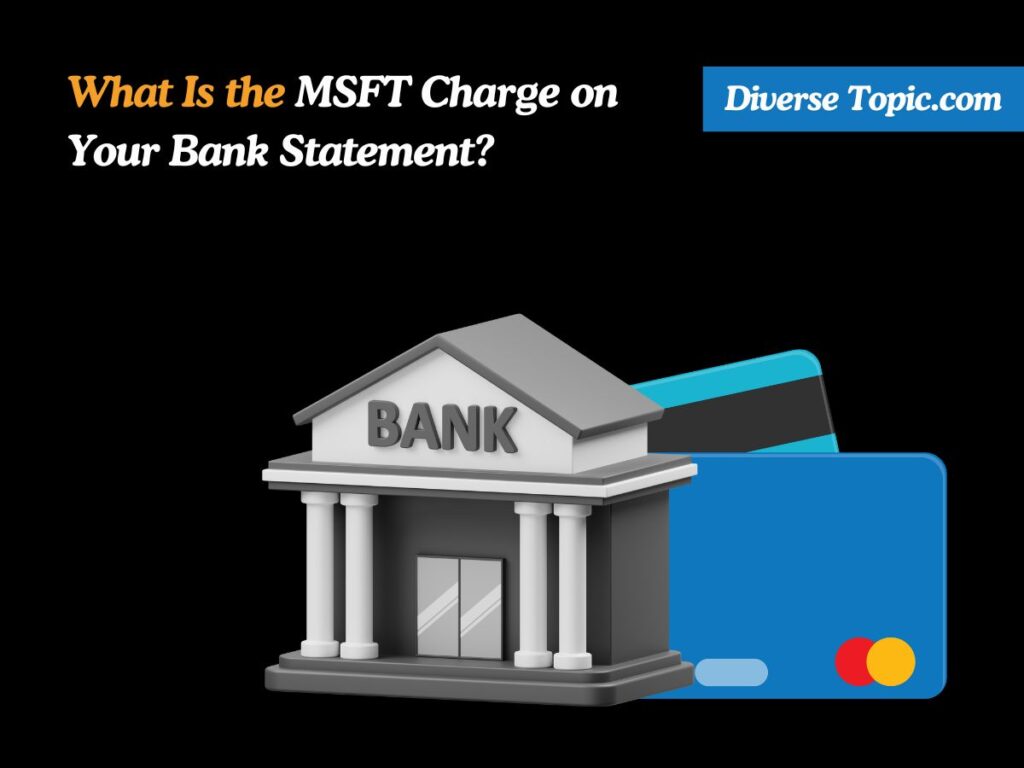
What Is the MSFT Charge?
The MSFT charge that appears on your bank account is a deduction from one of the goods or services that you have either bought or subscribed to from Microsoft. It represents “Microsoft” and is frequently associated with the following categories of services:
- Microsoft 365 (formerly Office 365): A subscription-based service that offers productivity tools like Word, Excel, PowerPoint, and Outlook.
- Azure: A cloud computing platform used by businesses and developers.
- Xbox Live or Xbox Game Pass: Subscriptions for gaming services, including access to multiplayer gaming and downloadable content.
- OneDrive: Cloud storage services for saving and sharing files.
- Microsoft Store Purchases: These could be for apps, games, or other digital content purchased from the Microsoft Store.
- Skype Credits: Charges for using Skype to make international or non-Skype calls.
The MSFT fee might be one-time for a particular item or a recurring payment (monthly or annual) for a subscription service. Using the payment method (debit card, credit card, or bank account) that you have selected, this charge will be immediately applied.
Also know How to Hide PayPal Transactions on Your Bank Statements?
Is the MSFT Charge Legitimate?
In most cases, the MSFT charge is legitimate and occurs due to services or products you’ve purchased or subscribed to with Microsoft. However, if you don’t recognize the charge, it’s essential to verify its source to ensure it isn’t an error or a fraudulent transaction.
Here’s how to confirm if the charge is legitimate:
Check Your Subscriptions: Go to the Microsoft Account Services page (account.microsoft.com/services) and review your current and past subscriptions. This will help you see any active subscriptions tied to your account, such as Microsoft 365, Xbox Live, or OneDrive.
Review Your Email Receipts: Every purchase or renewal usually results in an email confirmation from Microsoft. Look through your spam/junk bin and inbox for any emails from Microsoft that match the charge amount and date.
Family Sharing Accounts: It is possible that family members who you have shared your Microsoft account with have signed up for services or made purchases without your knowledge. Ask them if there’s any way this might account for the fee.
Contact Microsoft Support: Should you still be unable to identify the charge, you may get help by contacting Microsoft Support directly. If you provide them the transaction data, they can assist you in figuring out where the charge originated.
How MSFT Appears on a Bank Statement?
One common way that payments for Microsoft services show up on your credit card or bank account is as “MSFT.” Microsoft frequently uses this acronym to stand for costs related to a variety of its services and goods. However, depending on your bank or payment provider, the fee may seem differently.
Here are some common ways the MSFT charge may be listed on your bank statement:
- MSFT or Microsoft*store (related to purchases from the Microsoft Store)
- *MSFT ONLINE BILL.MS.NET WAUS (for online billing and subscription services)
- Microsoft corp Redmond WA (referring to Microsoft’s headquarters in Redmond, Washington)
- microsoft*msbill.info (typically associated with recurring billing services)
These labels may not immediately make sense to you, especially if you are not familiar with the Microsoft service that is associated with the fee. It’s crucial to check your Microsoft transactions and subscriptions to make sure the services you use are charged for what’s on your account.
Why Does the MSFT Charge Appear?
Payment information is normally requested for invoicing purposes when you join up for any of Microsoft’s services or products. The term “MSFT” is an acronym that Microsoft uses to identify transactions on bank and credit card statements, and it denotes the price of these services.
Some of the common scenarios in which you may see an MSFT charge include:
- Subscription Renewal: The price for any recurring subscription you may have, such as Xbox Game Pass or Microsoft 365, will show up automatically on your bank account at the conclusion of each billing cycle.
- App or Game Purchases: Buying software, apps, or games through the Microsoft Store results in an MSFT charge.
- In-App Purchases: Payments for additional features or add-ons in Microsoft-related apps or games can also trigger an MSFT charge.
- Cloud Services: If your business or organization uses Azure, regular charges for usage will show up as MSFT.
What If You Don’t Recognize the MSFT Charge?
If you see an MSFT charge that you don’t recognize, it may indicate one of the following:
- Mistaken Charge: Sometimes, companies may accidentally bill a customer for a service they did not sign up for, or a billing error may occur.
- Fraudulent Charge: In rare cases, scammers might use the MSFT label to make unauthorized transactions appear legitimate. Always verify that the charge matches a service you signed up for.
Steps to Take:
Review Your Account: As mentioned, review your Microsoft account to identify any active subscriptions or past purchases.
Check with Family Members: If someone in your household has access to your Microsoft account, they might have made a purchase.
Dispute the Charge: If you are certain that the charge is not yours, challenge the transaction and report it to your bank or credit card company.
Report Fraud: If you suspect fraudulent activity, report the charge to Microsoft and your bank immediately. You may need to cancel your card or account to prevent future unauthorized charges.
Also Read Can a Lawyer Request Bank Statements from You.
How to Cancel Unwanted MSFT Charges?
If the MSFT charge corresponds to a service you no longer need, you can easily cancel your subscription to stop future payments.
To Cancel a Microsoft Subscription:
- Log in to your Microsoft account at account.microsoft.com.
- Navigate to the Services & Subscriptions section.
- Find the service you want to cancel, such as Microsoft 365 or Xbox Live.
- Click Manage, then select Cancel Subscription. Follow the on-screen instructions to complete the cancellation.
After canceling, you should receive a confirmation email from Microsoft. Be sure to monitor your bank account to ensure no further charges are applied.
Tips for Avoiding Future Unrecognized MSFT Charges?
To avoid confusion or unwanted MSFT charges in the future, here are some practical tips:
- Set Up Alerts: Set up notifications from your credit card company or bank for any purchases that exceed a predetermined threshold. You’ll be able to keep track of unforeseen transactions with this.
- Review Statements Regularly: Establish a monthly routine of reviewing your credit card and bank statements to identify and stop any unauthorized or questionable spending.
- Keep Track of Subscriptions: Examine your subscriptions on a regular basis, and discontinue any services you no longer require.
- Use Secure Payment Methods: To avoid being charged for something you did not approve, think about utilizing virtual credit cards or alternative payment methods for internet services.
Conclusion:
Although an MSFT charge on your bank account is probably associated with a genuine Microsoft service or product, you should always confirm the source of charges to be sure you are not being overcharged or the victim of fraud.
You can keep an eye on your finances and prevent unpleasant surprises by using safe payment methods, reading your bank accounts on a regular basis, and keeping track of your subscriptions. Microsoft offers a number of tools, including customer support, to help you detect an MSFT charge and resolve any problems.