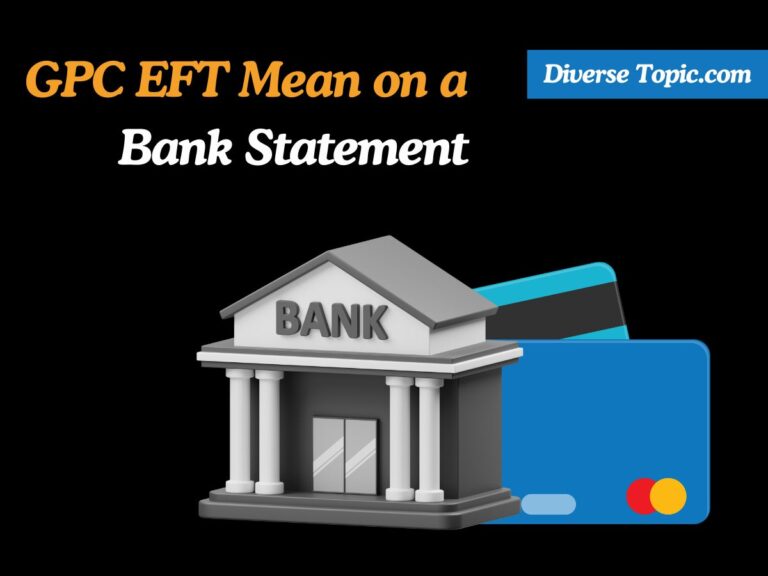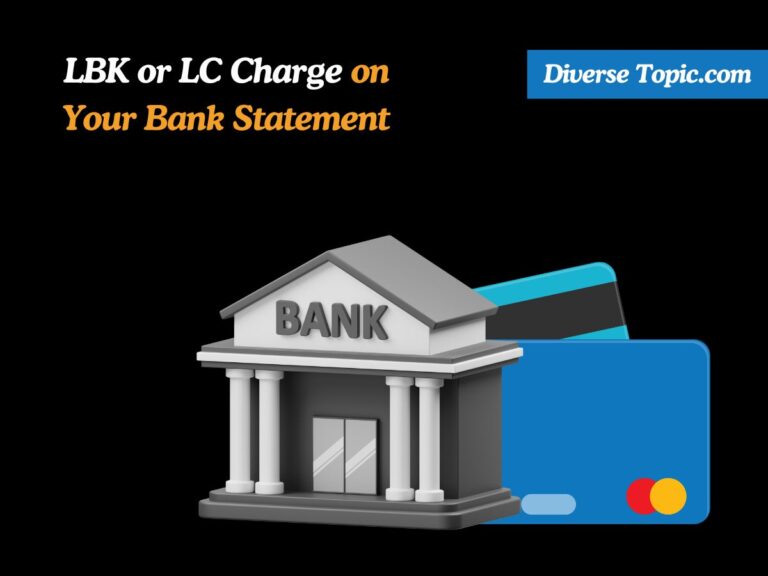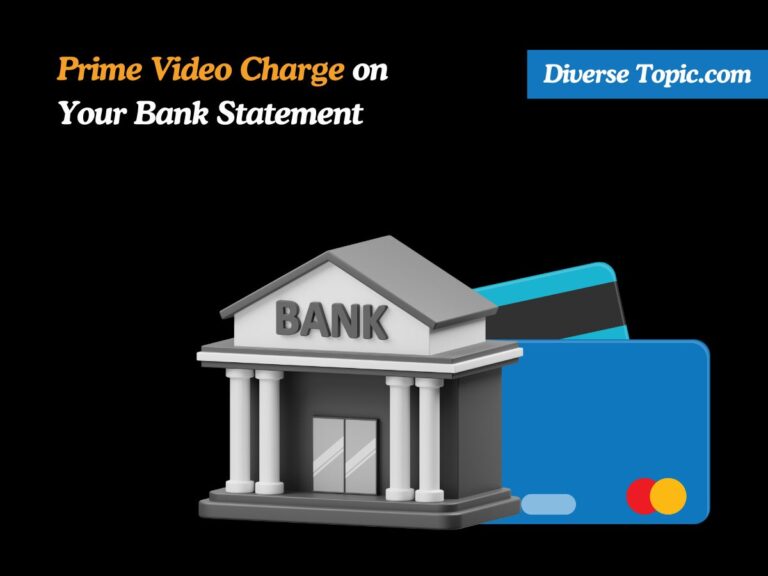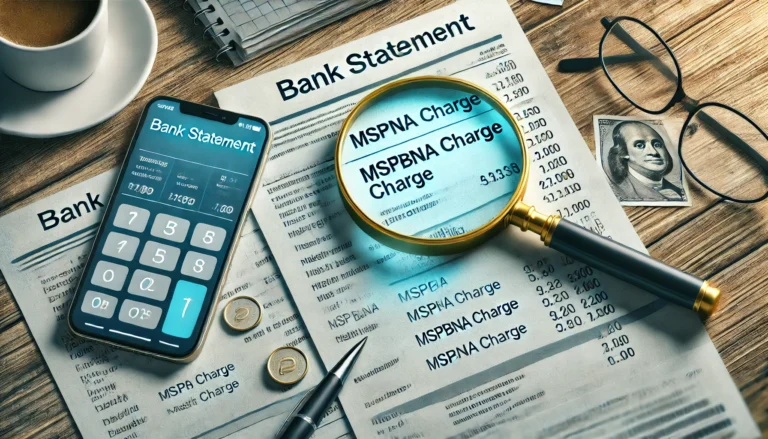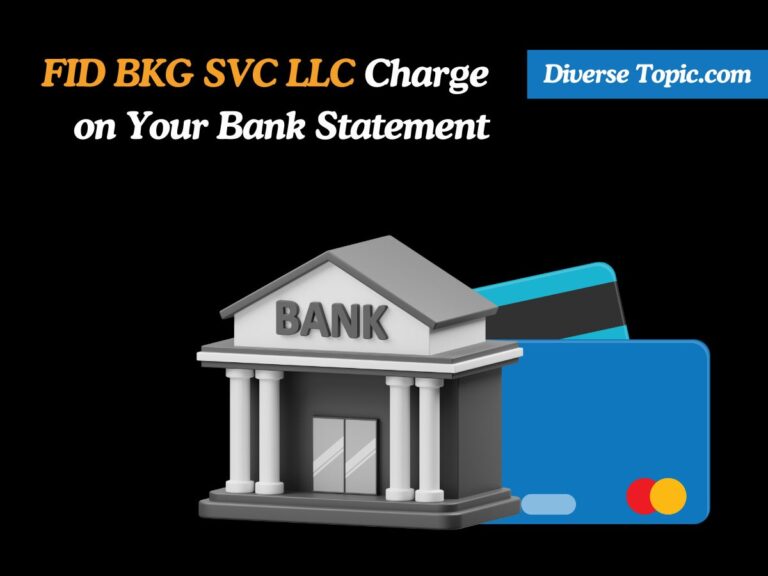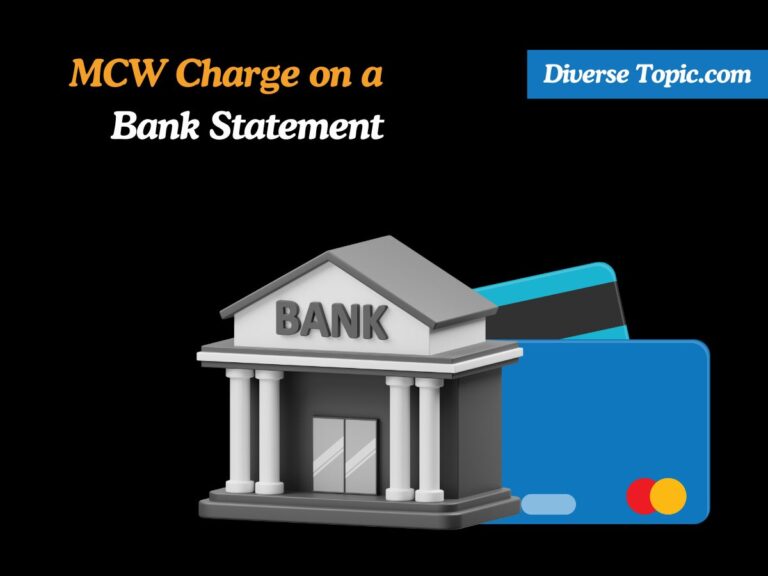What Is the VDP Charge on Your Bank Statement?
If you recently looked over your bank account and saw a charge with the designation “VDP,” you may be curious as to what it means and why it shows up. The VDP charge will become clearer to you after reading this tutorial, which will also explain its history, significance, and financial ramifications.
Understanding the VDP Bank Charge
Visa Debit Point of Sale/Internet/Mail Order Transaction is what the VDP fee is short for. This particular kind of transaction charge shows up on bank statements, especially for Irish customers of AIB (Allied Irish Banks). Your bank statement will show “VDP” if you have used your Visa debit card to make a payment.
Types of Transactions Associated with the VDP Charge
The VDP charge encompasses various types of transactions, including:
Retail Purchases: These are purchases made with your Visa debit card at actual physical stores. To finish the transaction, you might need to input your PIN at a Point of Sale (POS) terminal.
Online Shopping: The VDP fee will show up on your bill if you used your Visa debit card to make an online purchase. This might entail making payments for digital services, purchasing products through e-commerce sites, or signing up for online memberships.
Mail Order Payments: The VDP fee will also be charged in cases when you completed a transaction by phone or postal order form with your card information given. Although less frequent, this is nevertheless important for some kinds of transactions.
Also Read Tesco PFS Charge.
How Does the VDP Bank Charge Appear?
You can come across charges on your bank account that are marked as VDP (Visa Debit Point of Sale/Internet/Mail Order). These charges are a representation of different purchases you made with your AIB bank Visa debit card. You may discern the precise nature of every charge by observing the tiny variations in appearance between the various transaction types on your account. Here’s a breakdown of how the VDP bank charge may appear:
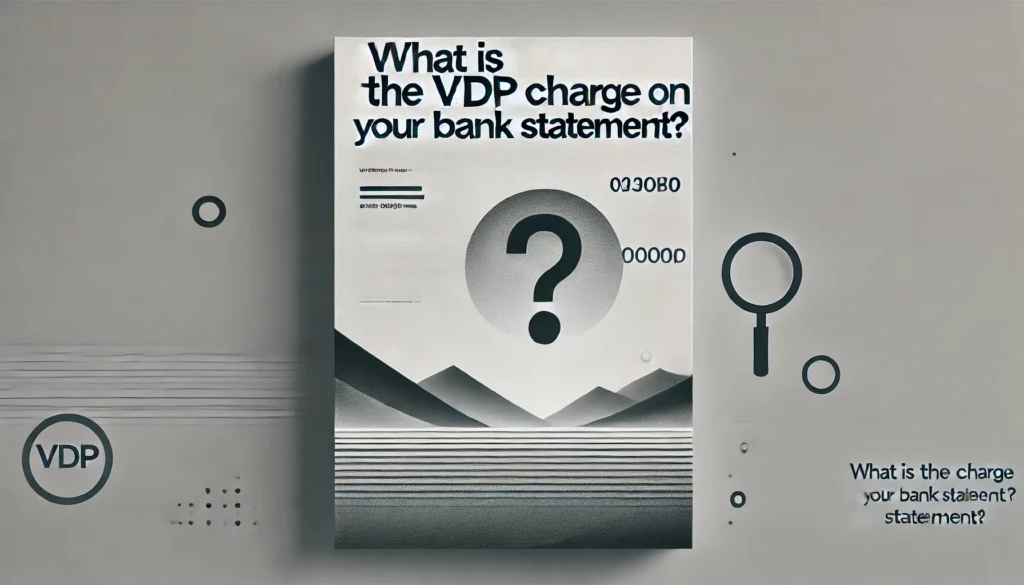
Visa Debit Point of Sale (VDP – POS)
- Description: This charge reflects purchases made at physical stores or merchant outlets.
- Appearance on Statement: You will see “VDP – POS” followed by the merchant’s name, location, date, and the amount spent.
- Example: “VDP – POS Tesco Dublin 01/09/2024 €45.00”
- What It Means: The transaction signifies that you authorized payment by entering your PIN at a Point of Sale (POS) terminal.
Visa Debit Internet (VDP – Internet)
- Description: This charge appears when you’ve made purchases online or engaged in any form of internet shopping.
- Appearance on Statement: The statement will show “VDP – Internet” with details of the online retailer, date, and the transaction amount.
- Example: “VDP – Internet Amazon UK 02/09/2024 £30.00”
- What It Means: The transaction indicates that you provided your Visa debit card details online to authorize the payment.
Visa Debit Mail Order (VDP – Mail Order)
- Description: This charge is associated with purchases made via mail order services.
- Appearance on Statement: The charge will be listed as “VDP – Mail Order” along with the merchant’s information, date, and amount.
- Example: “VDP – Mail Order Catalog Service 03/09/2024 €25.00”
- What It Means: This signifies that you completed a transaction by providing your card details through a mail order form or over the phone.
Visa Debit ATM at Non-AIB ATMs (VDA)
- Description: This charge occurs when you withdraw cash from an ATM that is not operated by AIB.
- Appearance on Statement: The statement will list “VDA” along with the ATM location, date, and withdrawal amount.
- Example: “VDA ATM Withdrawal 04/09/2024 €100.00”
- What It Means: It indicates that you authorized an ATM transaction at a non-AIB ATM, and it may include an additional fee.
Visa Debit Contactless (VDC)
- Description: This charge represents contactless payments made by tapping your Visa debit card on a payment terminal.
- Appearance on Statement: The charge will appear as “VDC” with details of the merchant, date, and the transaction amount.
- Example: “VDC Coffee Shop 05/09/2024 €3.50”
- What It Means: This signifies that you authorized a contactless transaction using your Visa debit card.
Also Read BMACH Charge.
Why Does the VDP Charge Appear?
You have approved a transaction with your Visa debit card, which is why the VDP fee shows up on your account. The VDP mark indicates that the transaction was handled through Visa’s network, whether you are paying with a postal order, placing an online order, or buying groceries.
It’s crucial to understand that the VDP charge is a reflection of a transaction you started rather than an extra cost levied by your bank. To properly classify this transaction, the bank just has to record it under the VDP label.
How to Identify VDP Charges on Your Bank Statement?
Identifying VDP (Visa Debit Point of Sale/Internet/Mail Order) charges on your bank statement is essential for accurately tracking your spending and ensuring that all transactions are legitimate. Here’s a step-by-step guide to help you recognize and understand these charges:
Check the Transaction Label:
Look for “VDP”: Start by scanning your bank statement for entries labeled as “VDP.” These labels are typically followed by additional information indicating the type of transaction.
- VDP – POS: Indicates a Point of Sale transaction, meaning an in-store purchase.
- VDP – Internet: Indicates an online purchase or payment.
- VDP – Mail Order: Indicates a transaction made via mail order services.
Review Merchant Details:
Examine the Merchant Name: You will often notice the name of the shop or merchant where the transaction took place next to the VDP sticker. This aids in locating the particular purchase.
Example: “VDP – POS Tesco Dublin” for a supermarket purchase.
Check the Date and Amount:
Verify the Transaction Date: The date you made the purchase or made the payment should match the one indicated next to the VDP fee. Cross-referencing this with your order confirmations or receipts is essential.
Example: “VDP – Internet Amazon UK 02/09/2024 £30.00”
Confirm the Amount: Ensure that the amount charged matches what you authorized during the transaction. If the amount looks unfamiliar, double-check your records.
Cross-Reference with Your Records:
Match with Receipts and Emails: Check your statement’s VDP charge information against order histories, email confirmations, and receipts. This aids in verifying the transaction’s validity.
In-Store Purchases: Match the VDP – POS entries with store physical receipts.
Online Transactions: Match the VDP – Internet charges with order confirmations from online retailers.
Mail Orders: Verify VDP – Mail Order charges against mail order forms or phone records.
Look for Additional Clues:
Transaction Location: When making in-store purchases (VDP – POS), the merchant’s location is frequently shown. This might assist you in determining the location of the purchase, particularly if you frequent several retail locations.
Merchant Name Abbreviations: Note that certain retailer names on your statement may appear differently or be shortened. An example of this would be “VDP – Internet Google” showing up instead of “Google Play Store.”
Identify Related Transaction Types:
Non-AIB ATM Withdrawals (VDA): The symbol “VDA” on your statement indicates that you withdrew money from an ATM that is not affiliated with AIB. You should be able to identify the transaction based on the location and quantity.
Contactless Payments (VDC): “VDC” charges denote contactless payments. Charges under this category will show up if you tapped your card to make modest transactions.
Investigate Unfamiliar Charges:
Unrecognized Transactions: Check your previous activity and take into account any shared card usage (e.g., family members) if you come across a VDP charge that you are unfamiliar with. If the charge is still strange, get in touch with your bank right away so we can look into it more.
Managing and Monitoring VDP Charges
Understanding the VDP charge is crucial for effective financial management. Here are some tips to help you monitor and manage these charges:
Keep Track of Your Transactions: Keep track of all confirmations or receipts you receive for purchases you make with your Visa debit card. This will assist you in reconciling the VDP costs on your account with your actual purchases.
Use Online Banking Tools: The majority of banks, including AIB, have online banking services that let you keep an eye on the activity on your accounts in real time. Check your transactions often to identify any unusual or illegal charges.
Set Up Alerts: Consider setting up transaction alerts through your bank. This way, you’ll receive immediate notifications whenever a VDP charge (or any other transaction) occurs on your account.
Review Your Statements Regularly:Reviewing your bank statements once a month should become second nature. This will guarantee the accuracy and accounting of all VDP charges and other transactions.
Report Unauthorized Charges: If you notice a VDP charge that you don’t recognize, contact your bank immediately. Unauthorized transactions can be a sign of fraud, and prompt reporting is essential to resolving such issues.
Conclusion:
The VDP charge that appears on your bank account is a history of all the purchases you made with your Visa debit card, including those you purchased online, at physical locations, and through mail order. You may improve your financial management, monitor your expenditure, and guarantee the correctness of your financial records by being aware of what the VDP charge entails.