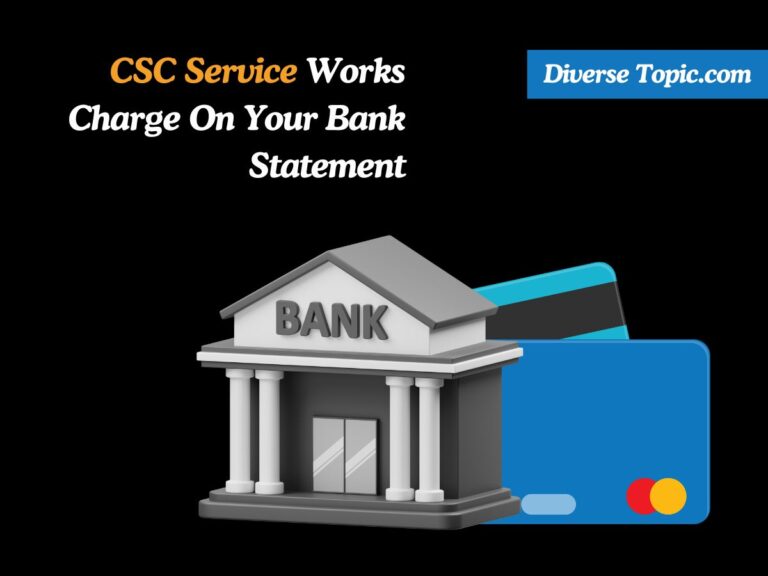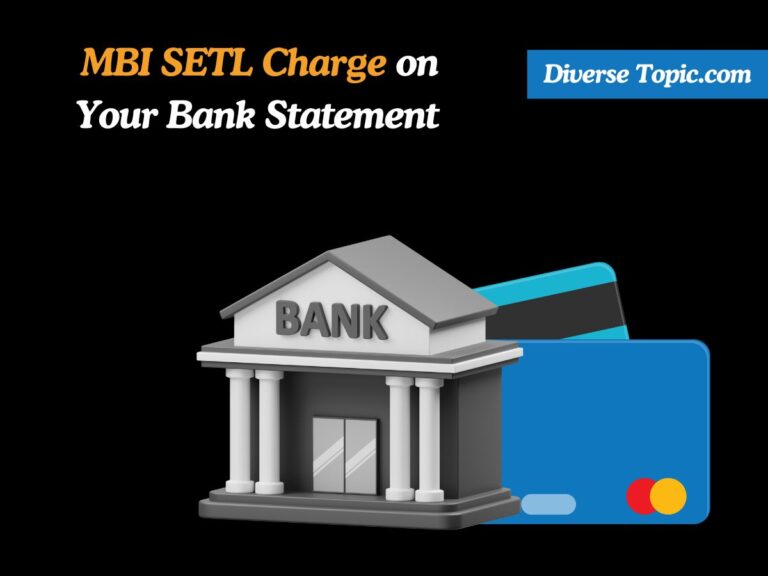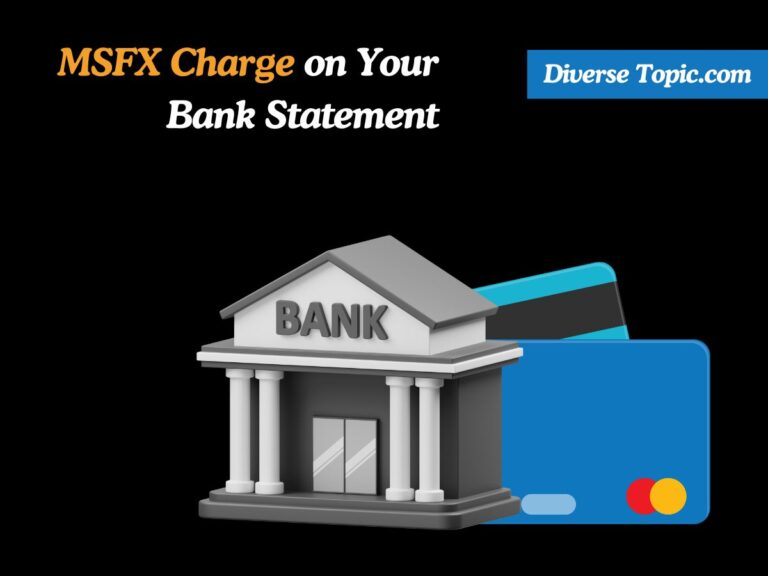How Does Tax Refund Show On My Bank Statement?
One of the most frequent queries during tax season is over the appearance of a tax return on your bank statement. Once you’ve submitted your return and discovered that you are eligible for a refund, you’ll need to know how to recognize it when it gets there. This in-depth tutorial will explain how tax returns appear on your financial accounts, how to follow them, and what to anticipate based on the refund option you select.
Understanding the Tax Refund Process
The tax refund process begins when the Internal Revenue Service (IRS) reviews your tax return. After reviewing, if it’s determined that you’ve overpaid your taxes, the IRS will issue a refund. The refund can be delivered through various methods, which you can select when filing your tax return. Common methods include:
- Direct Deposit into a specified bank account.
- Paper Check mailed to your home address.
- Prepaid Debit Card, which can be a method for receiving tax refunds if selected.
Each of these options influences how the refund will appear on your financial statement.
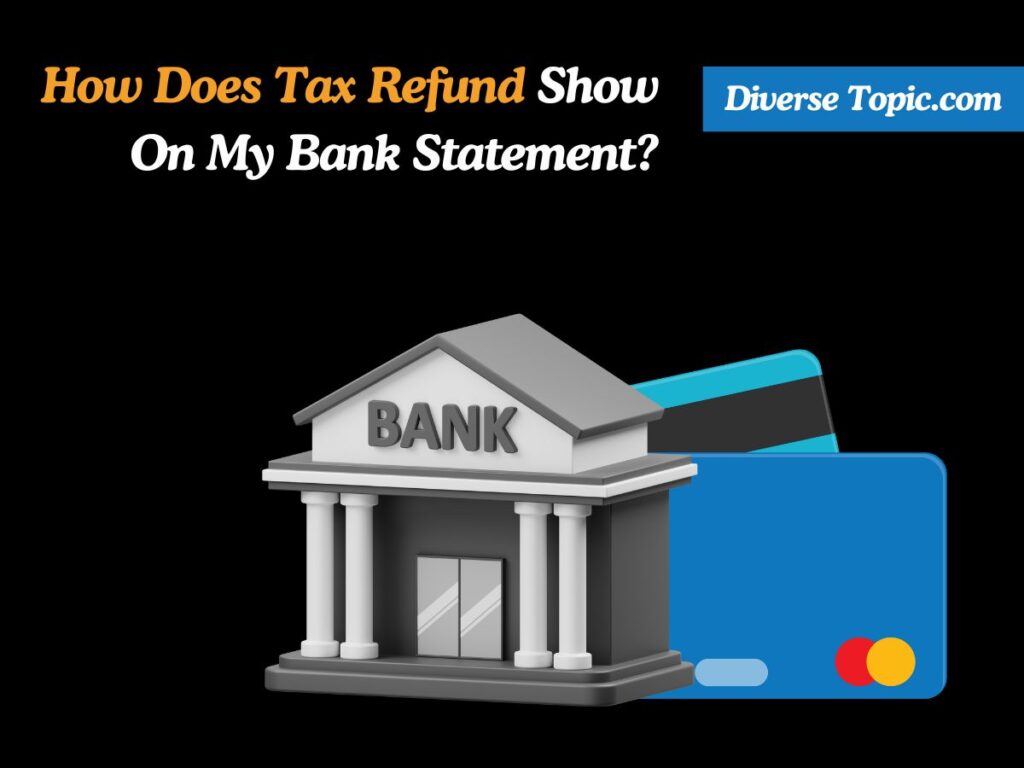
Direct Deposit: How It Shows on Your Bank Statement
The most common alternative for getting tax refunds is direct deposit. It does away with the chance of a misplaced check and is quick and secure. Here’s how your refund should show up on your bank statement if you choose direct deposit when filing your tax return:
- Description: The deposit will be marked with a label that typically includes terms like “IRS TREAS REF” or “TAX REF” to indicate that the funds are from the IRS.
- Amount: Your account will be credited with the precise amount of the refund for which you were approved. To ensure accuracy, check this amount against what you anticipated based on your tax return.
- Date: The date the deposit is made and the date the IRS processes and releases your refund will coincide. If e-filing was utilized, refunds via direct transfer normally happen sooner rather than later usually within 21 days.
To identify this entry, regularly check your online banking app or physical statements for deposits labeled with tax-related terminology.
Also Read Sky Digital Charge on Your Bank Statement.
Paper Check: How It Shows on Your Bank Statement
If you opted to receive a paper check, the process takes longer, but you will eventually deposit the check into your bank account. Here’s what to expect:
- Description: The check will show up on your statement as a regular check deposit when you deposit it. Your name and the amount of the deposit may be written on the physical check entry.
- Processing Time: Once you deposit the check, the funds may take a few days to clear, depending on your bank’s policies.
It’s a good idea to keep an eye on your mailbox to make sure the paper check comes on time, even though it won’t show up immediately on your bill until it’s deposited. After the money is deposited, make sure the amount matches your expectations.
Prepaid Debit Card: How It Shows on Your Bank Statement
Your tax refund will not appear as a standard deposit on your bank account if you chose to use a prepaid debit card. Rather, your return will be loaded by the IRS onto a prepaid card, which you may use to make purchases or get cash out. If you use the debit card directly or transfer funds to your bank account, the transaction from the card will show up on your financial statement.
- Card Activity: When money is sent from your bank account to your prepaid card, it will show up as an incoming transfer.
- Spending Activity: Unless you use the prepaid card for account-linked withdrawals or transfers, purchases made with it will not appear on your bank statement.
Tracking Your Tax Refund
To make sure your refund is on its way and to know exactly when it’s been deposited, the IRS provides useful online tools that help you track the status of your refund.
Where’s My Refund?: This tool is available on the IRS website and allows you to track the progress of your refund. To use it, you’ll need:
- Your Social Security Number (SSN) or Individual Taxpayer Identification Number (ITIN)
- Your filing status (e.g., single, married filing jointly)
- The exact amount of your refund from your tax return
IRS2Go App: With the IRS2Go smartphone app, you may also monitor the progress of your return. This can deliver updates as your refund status changes and has features comparable to the online tool.
By entering the necessary information, you can receive updates on whether your return is being processed, if it’s been approved, and when the refund is expected to be deposited into your account or mailed out.
Also Know What Is the MBI SETL Charge.
Timing of Refunds
The timing of when your tax refund shows up on your bank statement depends on various factors:
- Filing Method: It usually takes less time to process your refund if you electronically file your taxes (e-file). Within 21 days, direct transfers for electronically submitted taxes are available. Returns submitted on paper might take up to six weeks to process.
- IRS Backlog: During peak tax seasons, refunds may be delayed due to the volume of returns the IRS must process.
- Errors or Reviews: If your return has any errors, or if the IRS selects it for a review, the refund may be delayed. Make sure to file accurately to avoid such issues.
Ensuring Accuracy and Avoiding Delays
It’s critical to provide the correct account information when filing your tax return to avoid delays or misdirected refunds. Always double-check:
- Your bank’s routing number and account number for direct deposits.
- Your mailing address for paper checks.
- The correct filing status and Social Security Number to avoid processing delays.
If there are any discrepancies, such as a refund being deposited into the wrong account, you should contact the IRS or your financial institution immediately.
Conclusion:
If you have chosen direct deposit, your tax refund should normally be easily visible and recognizable on your bank statement. It’s critical to keep a close eye on your account to make sure the refund was properly handled and deposited.
You may get precise information about the status of your return and piece of mind by using IRS resources like “Where’s My Refund?” By following these guidelines, you can ensure a smooth process and know exactly how to identify your tax refund on your bank statement when it arrives.