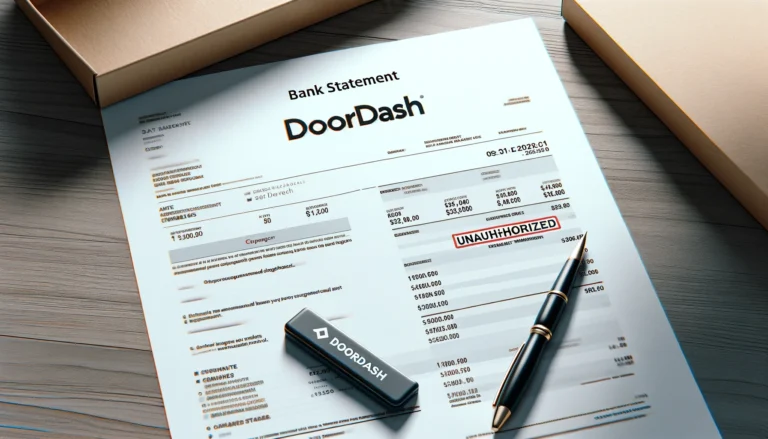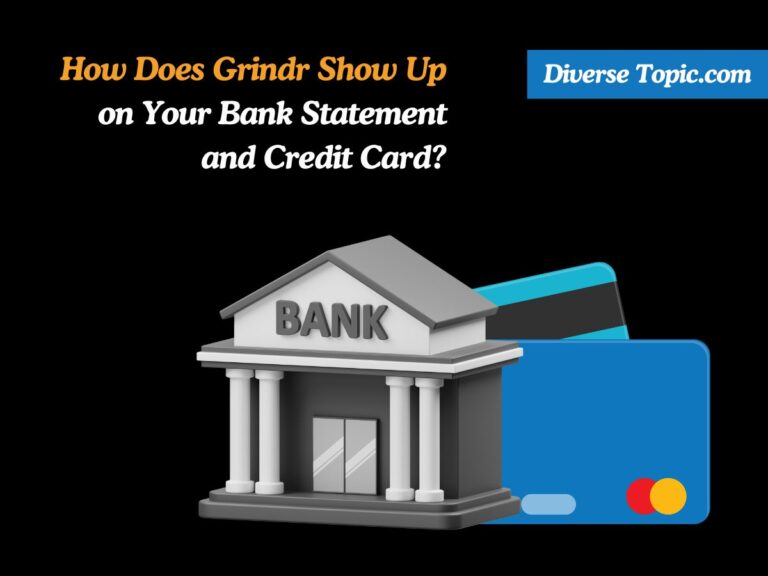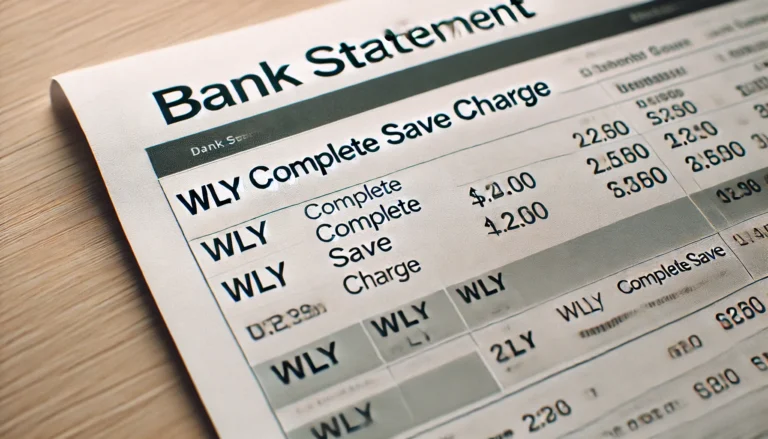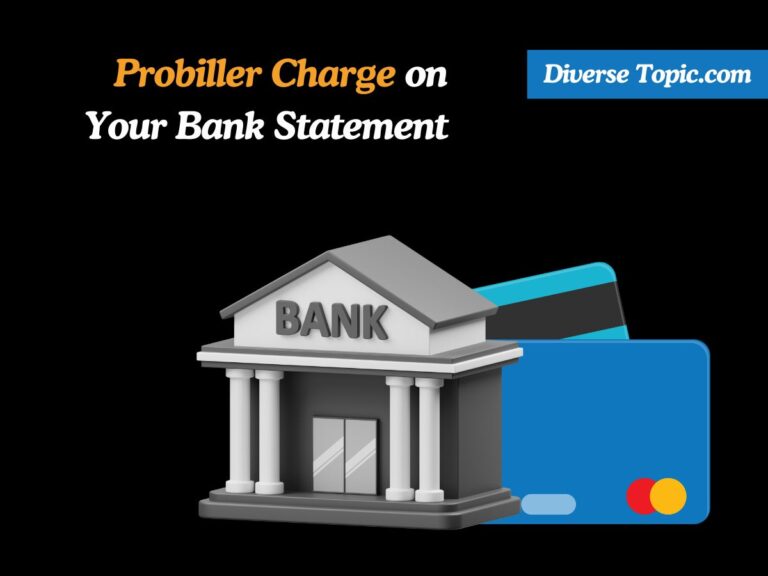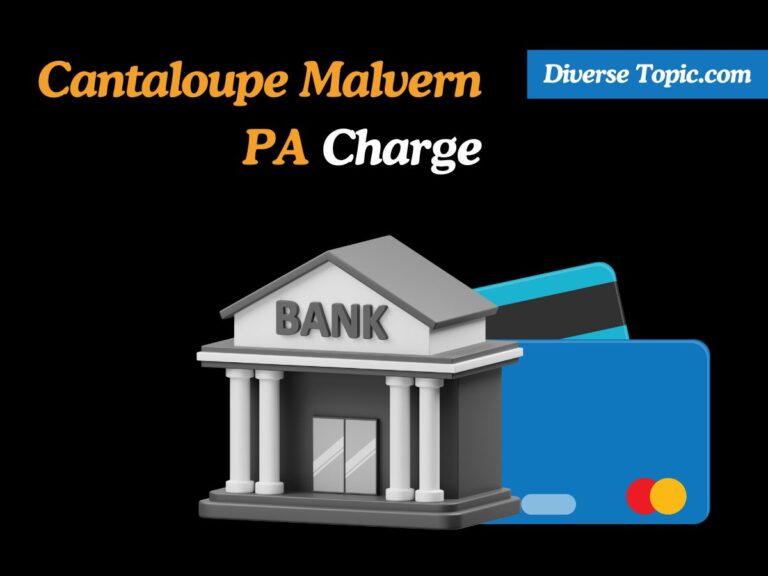What Is the Streamotion Charge on Your Bank Statement?
Your bank or credit card statement may have a marked as “Streamotion charge”; you may be curious as to why. This tutorial will provide you a thorough understanding of the Streamotion fee, including what it means, why it’s on your statement, and how to handle it.
Understanding What is Streamotion?
Streamotion is a prominent player in the Australian streaming market. Recognized for its handling of many prominent streaming platforms, Its businesses include Kayo Sports, which focuses on providing in-depth sports coverage and live events; BINGE, which provides viewers with a broad selection of films and TV series from different genres; and Flash, which provides a variety of entertainment alternatives, including material that is unique.
Being the parent business for these services allows Streamotion to combine all of their billing procedures into a single, cohesive workflow. Customers are now invoiced through Streamotion rather than separately for each streaming service, which streamlines payment processing and makes it simpler to monitor and modify subscriptions from a single location.

This integrated method streamlines the subscription process and facilitates more effective payment management throughout the many platforms under Streamotion’s jurisdiction.
Learn about Harland Services Charge.
What the Streamotion Charge Represents
When you see a charge labeled “Streamotion” on your bank or credit card statement, it indicates that the charge is for one or more of the streaming services provided by Streamotion. Here’s how to interpret this charge:
Centralized Billing: The billing center for its affiliated services is Streamotion. This implies that you get a single combined price from Streamotion instead of individual costs for Kayo Sports, BINGE, and Flash. This consolidates all associated expenses into one, making financial administration easier.
Subscription Fees: The amount charged is what you pay each month for the services you have subscribed to. The total fee that Streamotion bills you for all of these services will apply if you have multiple subscriptions.
Payment Integration: Your payment information is saved and controlled by Streamotion as it combines payment processing for all of its platforms. This consolidation facilitates more efficient transactions and offers a consistent user experience throughout all services.
How Does the Streamotion Bank Charge Appear?
When you see a Streamotion charge on your bank statement, it will typically be clearly labeled to help you easily identify it among other transactions. Here are some common ways the Streamotion charge might appear:
- STREAMOTION PTY LTD
- Streamotion Pty Ltd Payment
- Payment to Streamotion Pty Ltd
- STRMTN – Payment Received
- STRMTN*Subscription Charge
- STRMTN*KAYO SPORTS SUB
- STRMTN*BINGE SUBSCRIPTION
- STRMTN*FLASH SUBSCRIPTION
- Debit Card Payment – Streamotion Pty Ltd
- Electronic Transfer – Streamotion Pty Ltd
- STRMTN-POS PURCHASE
The Streamotion charge is represented in these transaction descriptions in a number of ways, including particular subscriptions (such Kayo Sports, BINGE, or Flash) and generic payments that Streamotion handles. You can easily track and control your streaming service spending thanks to the clear labeling, which also helps to eliminate any potential confusion regarding the charges on your bill.
The Streamotion charge appears on your bank statement as a result of subscription payments for the streaming services operated by Streamotion. This charge consolidates the billing for multiple platforms under one umbrella, making it easier for you to manage payments for services like Kayo Sports, BINGE, and Flash.
Also Get info about VDP Charge.
Why Streamotion Bank Charges Appear?
Your bank statement will show the Streamotion charge as a result of subscription fees for the streaming services that Streamotion runs. This fee makes it simpler for you to handle payments for services like Kayo Sports, BINGE, and Flash by combining the billing for several platforms under one roof.
Unified Billing: Billing for Streamotion’s streaming services is centralized. Your financial management is made simpler by getting a single fee that includes all of the services you are subscribing to, as opposed to individual costs for each platform.
Subscription Fees: The amount charged is what you pay each month to subscribe to the streaming services you utilize. For your continued access to these sites, Streamotion collects payments each month. The charge shows the total amount owed for your subscriptions.
Payment Integration: Streamotion’s technology handles all transaction management as it incorporates payment processing for all of its services. The goal of this consolidation is to make sure that Streamotion is the name associated with all connected subscription payments.
Account Management: Streamotion makes account administration easier by providing a single point of payment, which also helps to reduce the hassle of managing several transactions across various providers. It offers a unified picture of your streaming expenses.
How to Manage Your Streamotion Charges?
Here’s how you can efficiently manage and understand your Streamotion charges:
Review Your Subscriptions: Verify that your Flash, BINGE, and Kayo Sports subscriptions match the amount that Streamotion is charging you. Make that the total sum of all your subscriptions, including Streamotion, equals the bill.
Contact Customer Support: Contact Streamotion’s customer service if you think the charge is erroneous or if you have any other questions. They are able to address any questions you may have and offer comprehensive details on your membership.
Monitor Your Statements: Make sure all charges on your credit card or bank account are correct by regularly reviewing your statements. Effective budget management and the avoidance of illegal charges may be achieved by keeping track of your subscriptions and payments.
Update Payment Details: You can use Streamotion’s online platform or customer support to amend your payment details or alter your subscription plan. This helps prevent service outages and keeps your billing information up to date.
Cancellation or Changes: Streamotion takes care of things centrally if you choose to modify your subscription or cancel any of the services. Make sure you adhere to the right protocols in order to prevent unforeseen fees.
Conclusion:
Your bank or credit card statement’s “Streamotion” fee is a combined payment for all of the streaming services that Streamotion oversees, such as Flash, BINGE, and Kayo Sports. Streamotion makes managing several subscriptions easier by centralizing billing, resulting in a more efficient experience.
You can make sure your subscriptions and payments are correct and well-managed by routinely checking your statements and getting in touch with customer service as required.