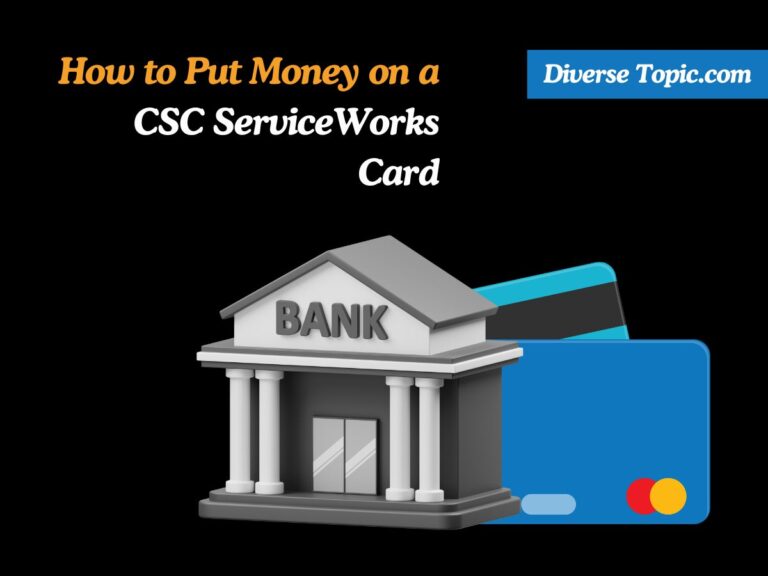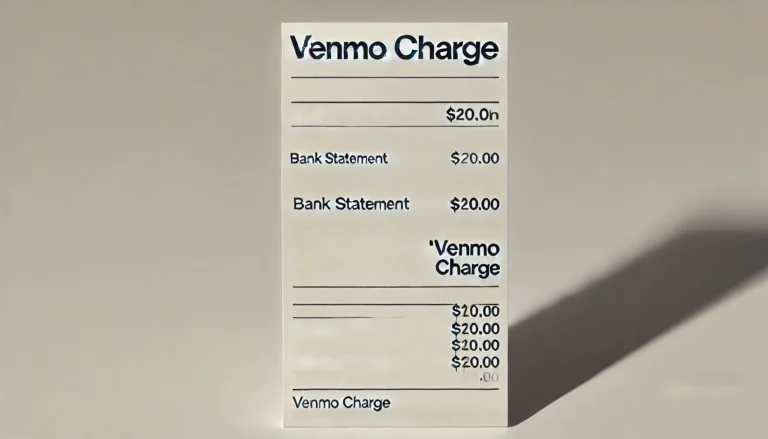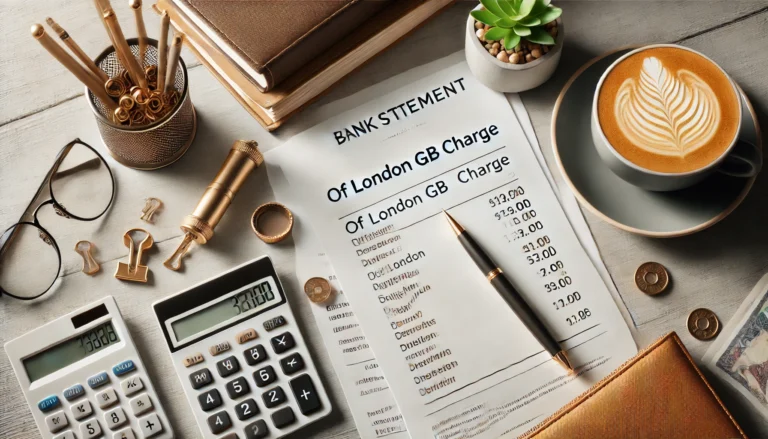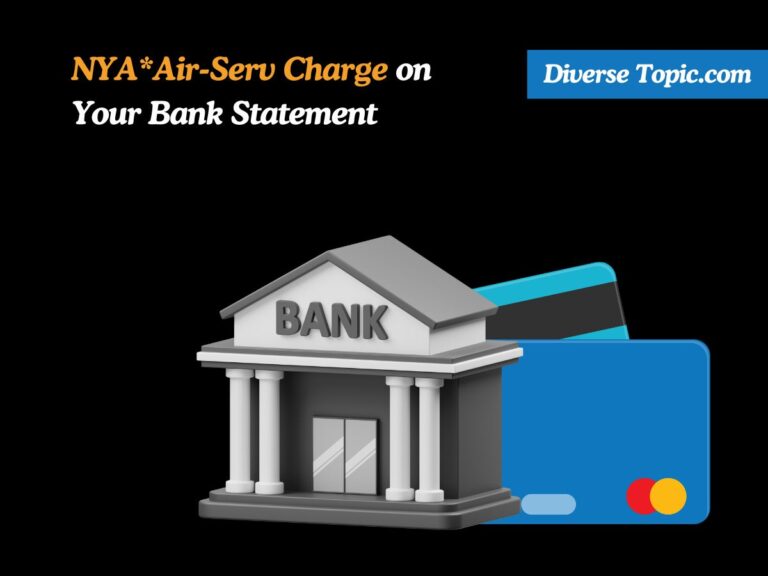What Is the Infinite Loop Charge on Your Bank Statement?
If you’ve noticed a mysterious charge labeled “1 Infinite Loop” on your bank statement, you may be curious about its origin and significance. This guide will provide a detailed and comprehensive explanation of the Infinite Loop charge, helping you identify its source and guiding you through the necessary steps to manage it effectively.
Whether you’re aware of Apple’s headquarters located at 1 Infinite Loop or not, this article will help unravel the mystery behind this transaction.
Understanding the Infinite Loop Charge
A recurring payment that shows up on your bank account and is usually connected to a subscription or membership service is called a “Infinite Loop charge.” Services like magazine subscriptions, streaming subscriptions, and gym memberships may fall under this category.
The idea of a “Infinite Loop” in programming describes a sequence of instructions that repeats endlessly, simulating these recurrent fees that persist until the membership or subscription is terminated. Your bank account may show a charge identified as “1 Infinite Loop” related to transactions you made from Apple, one of the biggest tech corporations worldwide.
“1 Infinite Loop” is the address of Apple’s previous corporate headquarters in Cupertino, California. If you use one of Apple’s services to make a purchase the iTunes Store, App Store, or Apple Pay, for example your bank statement may show the transaction as “1 Infinite Loop CA.” The bank can use this information to recognize the transaction and connect it to Apple’s address.
Identifying the Source of the Charge
There’s usually no reason to worry if you see this charge on your bank account and identify it as a purchase you made using one of Apple’s services. The charge is proof that your transaction with Apple went through and that the amount charged is what you really bought.
Steps to Confirm the Purchase
Check Your Apple Purchase History: Check out your past purchases by logging into your Apple account. This will assist you in confirming if the charge corresponds with any previous transactions. Apple’s purchase history usually includes specifics on the time, price, and kind of service for every transaction.
Review Your Subscriptions: It’s possible that the Infinite Loop payment has anything to do with one of your ongoing Apple subscriptions, such Apple Music, iCloud storage, or app subscriptions. To ascertain if the charge is associated with a monthly or yearly payment, check your subscription settings.
Read What is FirstOnline Charge.
How to Handle Unrecognized or Fraudulent Charges?
If you don’t recognize the Infinite Loop charge on your statement, it’s essential to investigate further, as it could indicate an issue with your account or potential fraud.
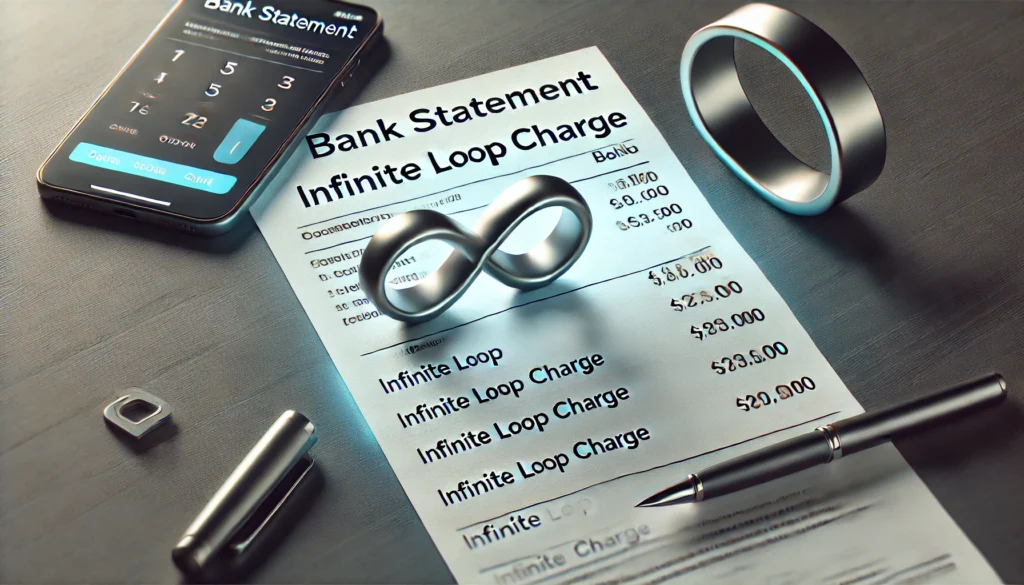
Steps to Investigate Unrecognized Charges:
Double-Check Your Apple Purchase History: Sometimes, small or infrequent purchases can be easily overlooked. Make sure to review your history thoroughly to see if the charge matches any legitimate transactions.
Check for Unauthorized Access: It’s conceivable that someone else may have accessed your Apple account without authorization if you are unable to identify the charge. Check for any recently logged-in Apple IDs or strange devices.
Contact Apple Support: Get in touch with Apple Support if you think there has been illegal access or if you are having trouble identifying the charge. They may direct you through the process of securing your account and assist you in determining whether the charge was valid.
Alert Your Bank: Report the matter right away to your bank or credit card provider if you think the transaction is fraudulent. They might be able to stop the charge from going through and assist you in stopping further illegal transactions.
How to Prevent Future Unrecognized Charges?
Your bank statement should only show permitted transactions if you take steps to prevent unapproved charges. This will safeguard your financial security. You may greatly lower the likelihood of coming across strange charges in the future by being vigilant about protecting your Apple account and managing your subscriptions. These comprehensive techniques can assist you in avoiding future unacknowledged charges:
Securing Your Apple Account
Enable Two-Factor Authentication (2FA): Turning on two-factor authentication is one of the best methods to safeguard your Apple ID (2FA). When you sign in to your account on a new device, this security feature asks you to input a verification code in addition to your password.
Usually, the code is texted to a reliable device or phone number linked to your Apple ID. You may increase security and make it extremely harder for unauthorized users to access your account by turning on 2FA.
- Go toyour Apple ID account page.
- Select “Security” and then “Two-Factor Authentication.”
- Follow the prompts to set up 2FA, linking it to your trusted devices or phone numbers.
With 2FA enabled, even if someone obtains your password, they would still need access to your trusted device to complete the sign-in process, thus significantly reducing the risk of unauthorized access.
Regularly Monitor Your Account:
It’s important that you keep an eye on your Apple ID account on a regular basis to catch any unexpected activity early. You may immediately identify illegal transactions or sign-ins by closely monitoring your account, which enables you to take prompt action.
- Regularly log in to your Apple ID account and review the list of devices that are signed in.
- Check for any unfamiliar devices or recent sign-ins that you did not authorize.
- Review your purchase history for any charges you do not recognize.
If you notice any suspicious activity, such as unauthorized devices or transactions, immediately change your password and review your security settings to ensure your account remains secure.
Review Your Subscriptions:
Controlling your subscriptions is another important way to avoid payments that go unnoticed. A recurrent fee that you could miss is frequently the result of a subscription, particularly if you stop using the service. Making sure you are only getting charged for services you regularly use may be ensured by routinely evaluating your active subscriptions.
- Open the Settings app on your Apple device and tap your name at the top.
- Select “Subscriptions” to view a list of all active subscriptions linked to your Apple ID.
- Review each subscription, checking the renewal dates and associated costs.
- Cancel any subscriptions you no longer need or use to avoid future charges.
Conclusion:
Your bank statement’s “Infinite Loop” fee is usually associated with transactions made using Apple services, and it refers to the company’s previous location at 1 Infinite Loop, Cupertino, California. It’s important to confirm any costs you don’t recognize, even if they are frequently related to reputable purchases or subscriptions.
You may successfully control and stop undesirable charges going forward by comprehending the source of the charge, looking into your Apple purchase history, and taking precautions to safeguard your account. To protect your money, you should always get in touch with Apple and your bank right away if you come across a charge that you think is fraudulent.
Explore more articles on Diverse Topic.