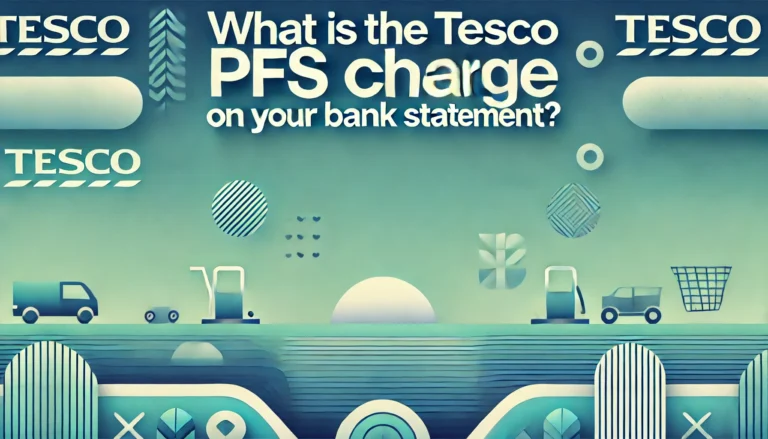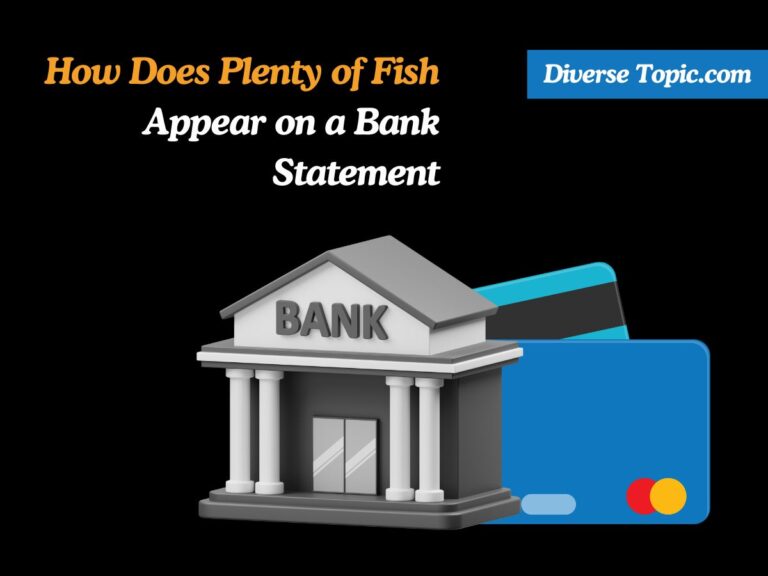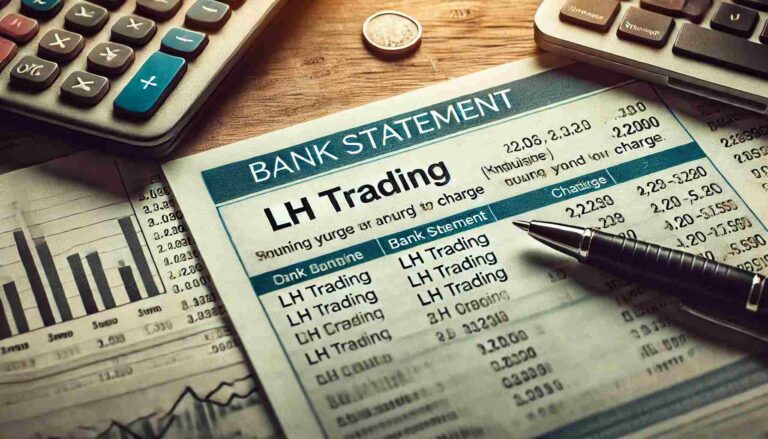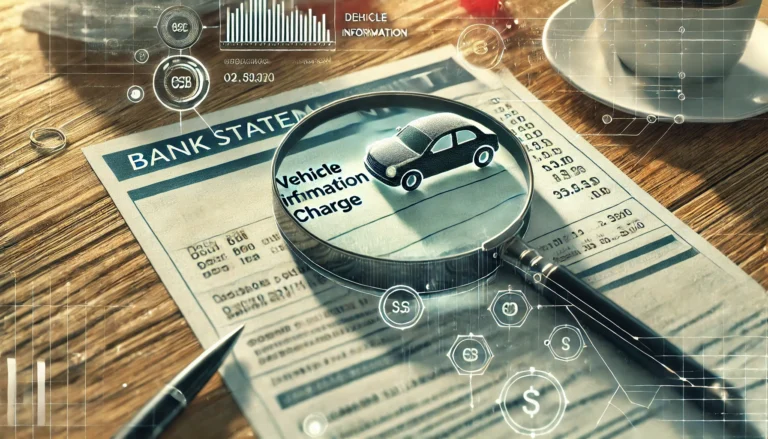How Do Unauthorized DoorDash Charges Show Up on Your Bank Statement?
Do you frequently notice enigmatic DoorDash charges on your credit card or bank statement and are unsure of how to remove them? You’re not by yourself. Many consumers experience frustration and powerlessness while trying to comprehend and handle the charges from online meal delivery services.
Don’t worry, though; in this post, we’ll explain in detail how DoorDash charges show up on your bank statement and provide helpful tips for controlling them.
What is DoorDash charges?
DoorDash is a popular food delivery service where users order meals from local restaurants and have them delivered to their location by independent contractors known as “Dashers.” When you make a purchase through DoorDash, the charge on your bank statement will typically include:
Cost of Food: The price of the meals you ordered.
Delivery Fee: A fee for the delivery service provided by DoorDash.
Service Fee: An additional fee that DoorDash charges to cover operational costs.
Taxes: Applicable local or state taxes on your order.
These charges are usually clearly itemized and should reflect the total amount of your order.
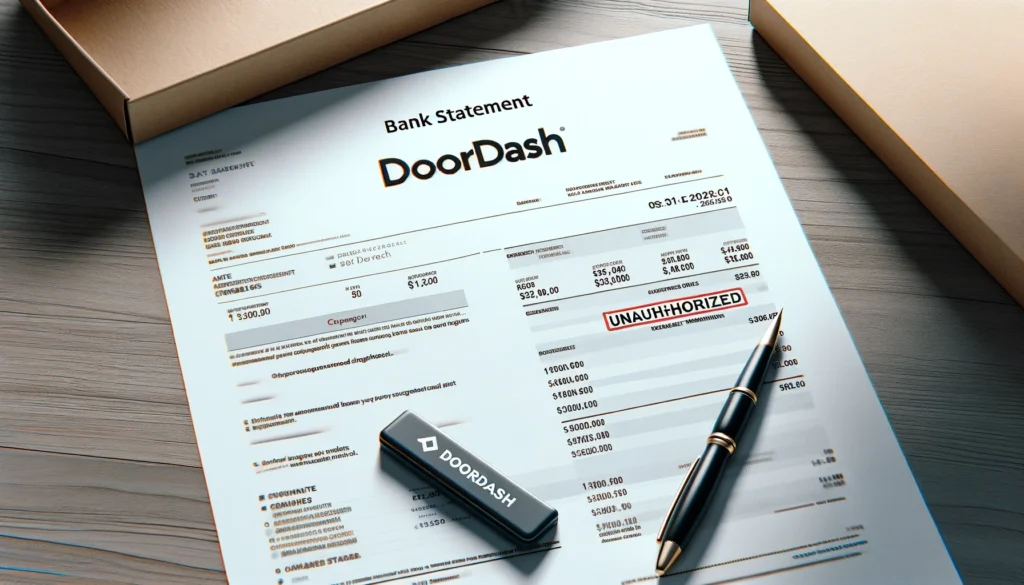
How Unauthorized DoorDash Charges May Appear?
When reviewing your bank or credit card statement, it’s essential to recognize how unauthorized DoorDash charges might appear. This understanding can help you quickly identify and address any discrepancies. Here’s a detailed breakdown of how such charges may present themselves:
Company Name:
Unauthorized DoorDash charges typically appear under various names related to the DoorDash service. Common variations include:
- “DoorDash”: The most straightforward representation, directly indicating the service provider.
- “DoorDash Inc.”: The formal business name of the company.
- “DoorDash Payments”: Reflecting the payment processing aspect of DoorDash’s transactions.
- “dd DoorDash”: An abbreviated or alternative format that still signifies the DoorDash service.
These variations may be used depending on the payment processor or how DoorDash labels transactions.
Charge Description:
The description associated with a DoorDash charge can provide additional context:
- “DoorDash”: The simplest and most direct description, confirming that the charge is related to DoorDash.
- “DD”: A common abbreviation for DoorDash, used in some transaction records.
- “Doordash Order”: A descriptive term indicating that the charge is for an order placed through DoorDash.
Descriptions may vary based on how the transaction is processed or how DoorDash categorizes it, but they generally include identifiable terms related to DoorDash.
Date and Amount:
- Date: The charge date on your statement should match the date of the transaction. An unauthorized charge might appear on a different date than your recent DoorDash orders or at a time when you haven’t used the service.
- Amount: The amount charged should correspond to your order total, including food cost, delivery fee, and any applicable taxes. Unauthorized charges may be for amounts that seem incorrect, higher than expected, or unfamiliar.
Unique Transaction Number:
Each DoorDash charge typically includes a unique transaction number. This number is used to:
- Track Orders: Identify and verify the status of your order.
- Dispute Charges: Provide a reference when disputing the charge with DoorDash or your financial institution.
The transaction number can be crucial for resolving issues or confirming the legitimacy of the charge.
Comparison with Known Charges:
Compare the unauthorized charge with any recent DoorDash orders:
- Known Orders: Check your DoorDash account history to match the amount and description of recent orders.
- Unexpected Charges: Any discrepancy between your account history and the bank statement could indicate an unauthorized charge.
Related Charges:
Sometimes, a charge from “TPG Products” might appear on your statement, which could be related to a recent purchase or service. If you’re unsure, compare it with your known DoorDash transactions or contact customer support.
Read About WLY Complete Save Charge.
How to Handle the Unknown DoorDash Charges?
If you discover an unknown DoorDash charge on your debit or credit card statement, it’s crucial to take immediate action to protect your financial information and resolve the issue.
Verify the Charge
Check Your DoorDash Account: Log into your DoorDash account and review your order history. Look for any recent transactions that might match the unknown charge. Sometimes, a charge may be related to an order you placed but forgot about, or a recent subscription or service you signed up for.
Review Recent Orders: Cross-check the charge amount, date, and description with your recent DoorDash orders. This can help you determine if the charge is legitimate or if there’s a mistake.
Contact DoorDash
Reach Out to Customer Support: Contact DoorDash’s customer support team through their app, website, or customer service number. Provide them with details about the unknown charge, including the amount, date, and any other relevant information.
Request Assistance: Ask the support team to clarify the nature of the charge and whether it was authorized. They can investigate the issue and assist you with resolving it, including potentially removing the charge if it’s determined to be an error or fraud.
Alert Your Bank or Credit Card Issuer
Report the Charge: Notify your bank or credit card issuer about the unknown DoorDash charge. Provide them with all pertinent details, such as the transaction amount, date, and any description associated with the charge.
Request an Investigation: Ask them to investigate the charge and, if necessary, initiate a chargeback process. They will review the transaction and may issue a refund if the charge is deemed unauthorized or fraudulent.
Monitor Your Accounts
Regularly Review Statements: Continuously monitor your bank and credit card statements to detect any further unauthorized charges or discrepancies.
Set Up Alerts: Consider setting up transaction alerts with your bank or credit card issuer. Alerts can help you quickly detect and respond to any suspicious or unfamiliar activity.
Update Your Payment and Account Information
Change Passwords: If you suspect your DoorDash account or financial information has been compromised, update your passwords immediately. Choose strong, unique passwords and use a password manager if needed.
Review Payment Methods: Check and update your payment information on DoorDash and any other financial accounts to prevent further unauthorized charges.
Consider Account Changes: If the issue persists or you are unable to resolve it through DoorDash or your bank, you may need to consider canceling your current account and setting up a new one.
Be Aware of Tax Refunds
Expecting a Tax Refund: If you’re anticipating a tax refund, be aware of potential related charges. Ensure that any charges on your statement are correctly identified to avoid confusion.
You can Also Read What is WUVISAAFT Charge.
How to Dispute the Unauthorized DoorDash Charges?
If you encounter an unauthorized DoorDash charges, follow these steps:
Disputing Through DoorDash
Access Your Account:
- Open the DoorDash app on your smartphone or visit the DoorDash website on your computer.
- Log in to your DoorDash account.
Locate the Charge:
- Go to Account Settings and select “Orders” or “Order History”.
- Find the charge you want to dispute and click on it to view the order details.
Initiate a Dispute:
- Click on the “Help” or “Support” button.
- Choose the option that best describes your issue, such as “Incorrect charge” or “Other issue”.
Submit Supporting Information:
Provide relevant details like receipts or order numbers to support your dispute.
Wait for DoorDash support to review your dispute and provide a resolution.
Disputing Through Your Bank or Credit Card Company
Contact Customer Service: Reach out to your bank’s customer service department.
Provide Charge Details: Share specifics about the charge, including date, amount, and any other relevant information.
Complete Dispute Form: Your bank or credit card company may ask you to fill out a dispute form or provide supporting evidence.
Review Process: Wait for your bank or credit card company to review the dispute and provide their decision.
Read more interesting relevant articles at Diverse Topic.
Conclusion:
Unauthorized DoorDash charges may show up as a variety of charges on your bank statement, such as transaction numbers, distinct charge descriptions, and identifiable firm names. Recognizing and resolving any differences requires an understanding of these specifics.
You may efficiently monitor and address any illegal transactions by carefully analyzing your DoorDash account, getting in touch with DoorDash support, and notifying your bank or credit card provider. Your financial security is ensured and fraud is prevented by being watchful and routinely reviewing your financial statements.