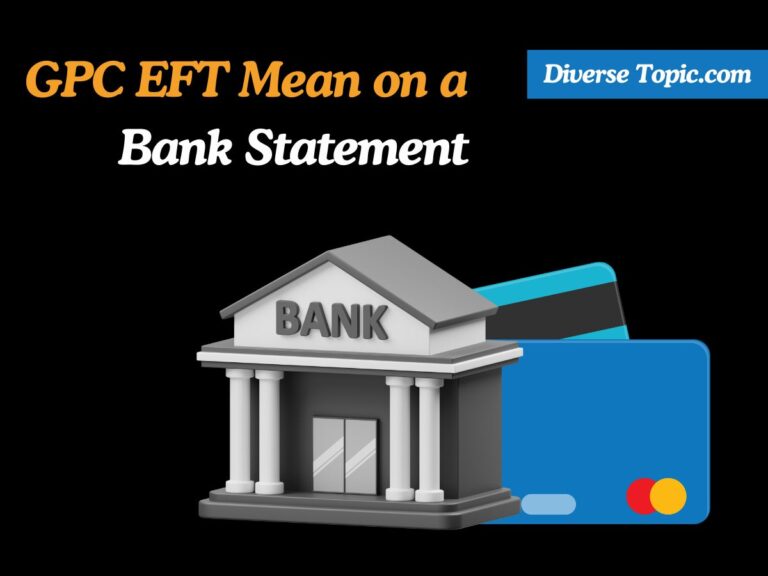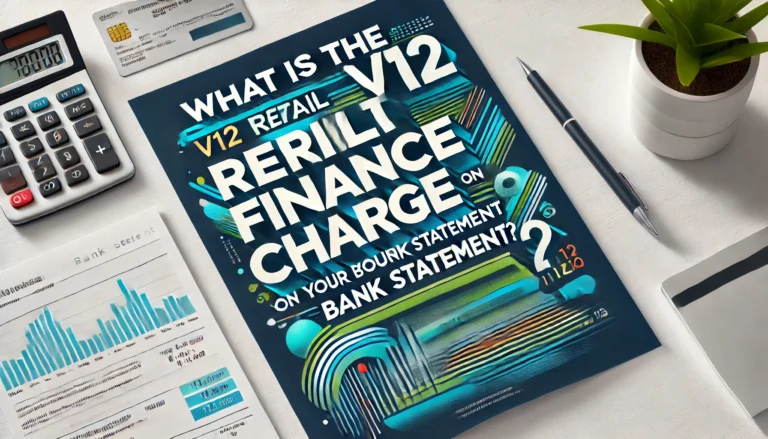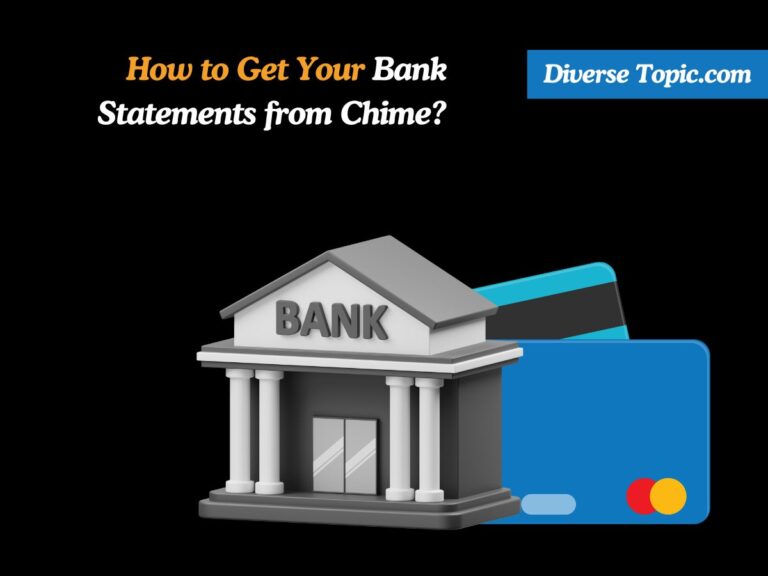What Is the Dave.com Inc. Charge on Your Bank Statement?
You’re not alone if you’ve discovered a transaction from Dave.com Inc. on your bank statement and are unsure of what it is. Financial technology startup Dave.com Inc. is renowned for its distinct approach to personal finance. We’ll describe Dave.com Inc., their services, and the reason you could see a charge from them on your account in this article.
Overview of Dave.com Inc.
Digital financial services company Dave.com Inc. specializes in providing cutting-edge options for handling individual financial accounts. Dave.com Inc. is a fintech business that uses technology to offer a variety of services, such as cash advances, banking features, and budgeting tools, in contrast to traditional banks.
Although it’s not a typical bank, Dave provides financial services through its partnership with Evolve Bank & Trust. Through this arrangement, the Federal Deposit Insurance Corporation (FDIC) guarantees the safety of your savings, with up to $250,000 in insurance coverage.
Understanding the Charges
Subscription Fee:
Monthly Fee: Dave charges $1 each month for his subscription service. You may use the app’s whole feature set, including cash advances and budgeting tools, for this cost. This subscription fee is probably what you’re seeing if you notice a charge from Dave.com Inc.
Cancellation: You have to terminate your Dave account in order to avoid the $1 monthly reoccurring charge. The charges won’t stop just by deactivating the app. To prevent further costs, make sure you complete the correct cancellation method.
Cash Advance Fees:
Small Fees: There can be a minor cost associated with using Dave’s cash advance service. Even while this cost is less than that of a typical payday loan, it is nevertheless important to be aware of it. The precise amount of the charge may change based on the advance amount and other variables.

Is Dave.com Inc. Safe to Use?
When considering any financial service, safety and security are paramount. Dave.com Inc., a financial technology company, employs several measures to safeguard users’ information and funds. Here’s a closer look at the security features and considerations for using Dave.com Inc.:
Bank-Level Encryption:
Data Protection: Dave.com Inc. protects your money and personal information using cutting edge encryption technology. Bank-level encryption makes sure that your information is safe and out of the hands of unauthorized people. This strong encryption helps prevent any compromises of sensitive data.
Federal Deposit Insurance Corporation (FDIC) Membership:
Deposit Insurance: Dave.com Inc. offers an extra degree of security for your savings because it is an FDIC member. Your money is protected in the case of a bank collapse by FDIC insurance, which pays up to $250,000 per depositor. The security of your finances is significantly increased by this insurance.
Two-Factor Authentication (2FA):
Enhanced Security: Two-factor authentication is included by Dave.com Inc. to further safeguard your account. A code provided to your phone will be required to log in, providing an additional degree of security against unwanted access. Even if they know your password, this function helps keep unwanted individuals from accessing your account.
Pros and Cons
Pros:
- Cash Advances: The fact that Dave.com Inc. provides cash advances without fees or interest makes them a better option than typical payday loans. Furthermore, there is no credit check needed, which opens it up to a larger user base.
- Automatic Budgeting Features: You may successfully track and control your expenditure using the app’s automated budgeting features. The ability to maintain financial discipline might be very beneficial from this trait.
- Side Job Links: Dave offers customers access to possible side gigs that they may do to supplement their income. The benefit added by this integration goes beyond simple financial services.
Cons:
- Membership Cost: For certain people, the $1 monthly subscription charge may be a factor. Access to a number of features is provided by the charge, but it’s crucial to balance the advantages against the disadvantages.
- Automatic Recoupment: Dave.com Inc. has the ability to automatically deduct a cash advance from your account if you fail to make the repayment arrangements by the deadline. If you don’t handle this cautiously, it can affect the balance on your account.
- Advance Limit: With a $250 restriction, the maximum cash advance amount is rather little. For those who require bigger sums of emergency finances, this limit might not be adequate.
Also Know What Is the DRI* Digital River Charge.
How Does the Dave Inc. Bank Charge Look Like?
When reviewing your bank statement for charges from Dave Inc., it’s helpful to know what to look for. Transactions related to Dave Inc. can appear under various descriptions, depending on the type of transaction and your bank’s terminology. Here’s a guide to help you identify these charges:
Common Transaction Entries
Debit Card Purchase – Dave Inc.:
Description: This entry indicates a purchase made using your Dave Inc. debit card. It could be for any transaction where the card was used for payments.
POS Transaction – Dave Inc.:
Description: POS stands for Point of Sale. This entry reflects transactions made at a physical store or retail location using your Dave Inc. card.
Electronic Funds Transfer – Dave Inc.:
Description: This entry denotes an electronic transfer of funds to or from your Dave Inc. account. It covers various types of electronic transactions.
ACH Transaction – Dave Inc.:
Description: ACH stands for Automated Clearing House. This entry indicates an automated electronic transfer, such as direct deposits or automatic withdrawals, involving your Dave Inc. account.
Online Payment – Dave Inc.:
Description: This entry represents payments made online through Dave Inc. This could be for subscriptions, service fees, or other online transactions.
Dave Inc. Transaction:
Description: This is a generic entry that might appear when a transaction is processed through Dave Inc. without specifying the exact nature of the transaction.
Card Payment – Dave Inc.:
Description: This entry indicates a payment made using your Dave Inc. card, either online or in-store.
ATM Withdrawal – Dave Inc.:
Description: This entry reflects a withdrawal made from an ATM using your Dave Inc. debit card.
Point of Sale – Dave Inc.:
Description: Similar to the POS Transaction entry, this describes purchases made at retail locations using your Dave Inc. card.
Transfer – Dave Inc.:
Description: This entry signifies a transfer of funds between your Dave Inc. account and another account, whether it’s within Dave or an external account.
Also Read What Is the CCI CARE.COM.
How to Manage Dave.com Inc. Charge?
Tips for Managing Charges
Monitor Your Statements: Regularly review your bank statements to keep track of all charges. If you see a charge from Dave.com Inc., verify it against your subscription and any recent transactions.
Check Your Subscription: If you’re unsure why you’re being charged, review your Dave account settings to ensure that you’re aware of the subscription terms and any associated fees.
Contact Customer Support: If you encounter any discrepancies or need further clarification about a charge, reach out to Dave’s customer support. They can provide details about specific charges and help resolve any issues.
Cancel Properly: If you no longer wish to use Dave’s services, make sure to follow the proper cancellation process through the app or website. This will prevent future charges from being applied.
Conclusion:
Your bank statement may show a charge from Dave.com Inc. that is either associated with their subscription fee or a cash advance cost. In an effort to provide accessibility and flexibility in money management, Dave provides a number of financial services.
You may maximize Dave’s services and better manage your own money by being aware of what these costs signify and how to handle them. Please contact Dave’s customer service if you have any queries or issues regarding individual charges.