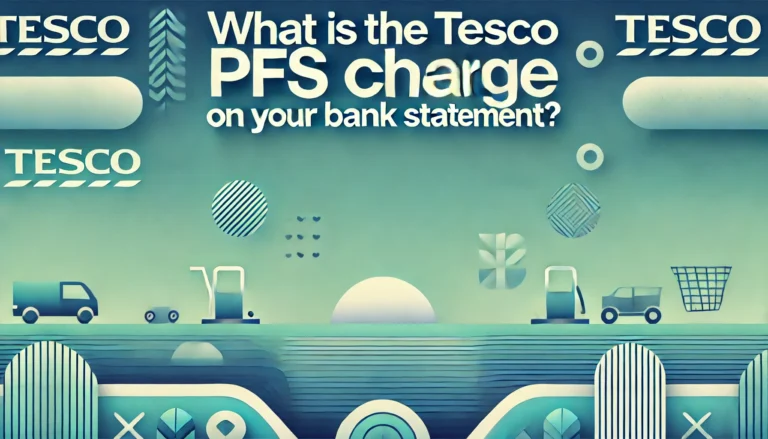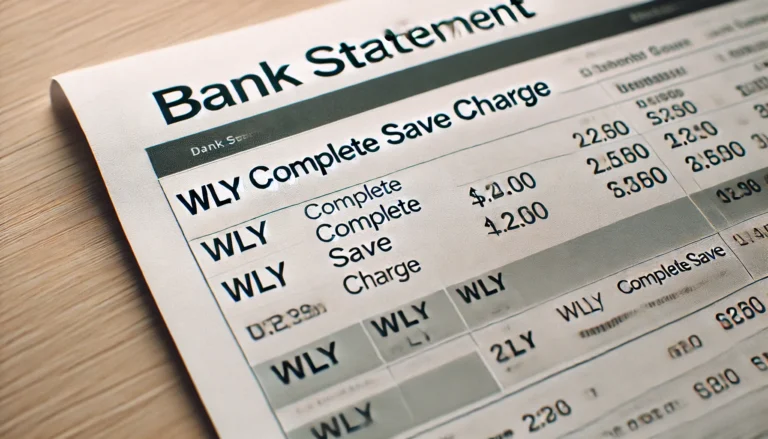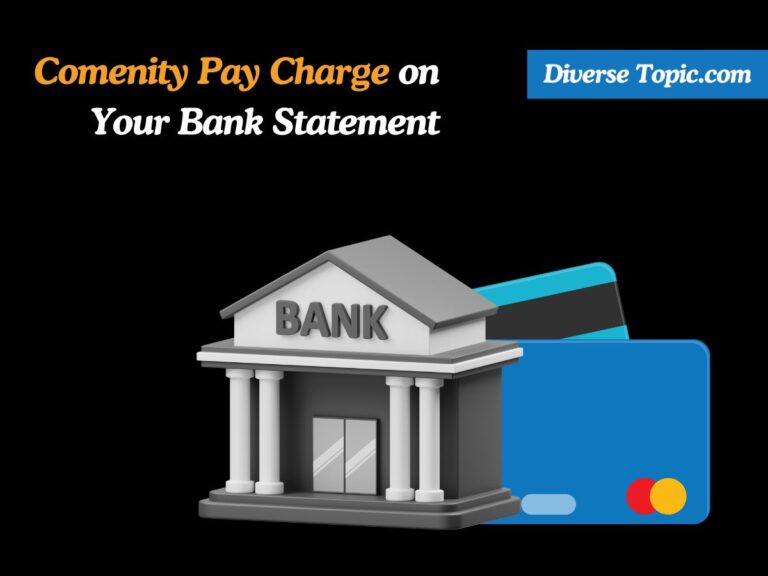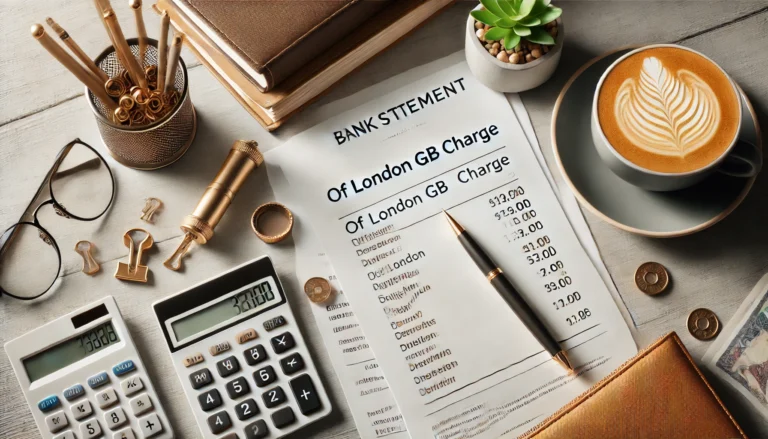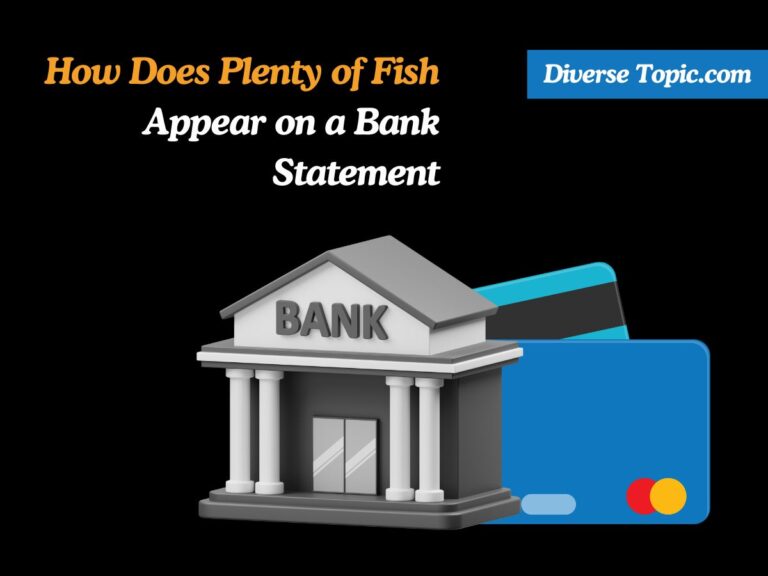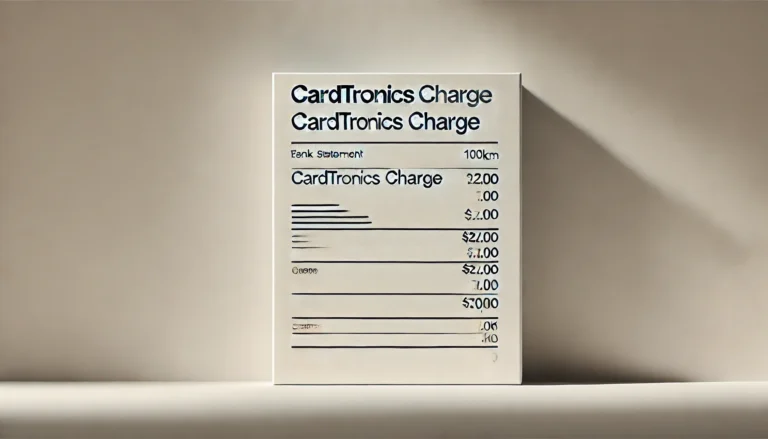What Is the Cantaloupe Malvern PA Charge on Your Bank Statement?
It makes sense to be interested in the source and purpose of any charge that appears on your bank account that is designated “Cantaloupe Malvern PA.” This tutorial will provide you a thorough explanation of this charge’s meaning, how it operates, and what to do in the event that you need to confirm or resolve the charge.
Your bank statement may show a charge for “Cantaloupe Malvern PA”; this is related to Cantaloupe, a cutting-edge internet platform that lets companies safely take digital payments without cash. This platform is primarily intended for the self-service retail sector, where it is essential for enabling smooth transactions.
Understanding the Cantaloupe Malvern PA Charge
This transaction relates to Cantaloupe, an online platform created to let companies safely take digital payments in lieu of cash.
Cantaloupe’s Platform: Cantaloupe offers a digital payment processing system that allows customers to make purchases without the need for cash. This is particularly useful in settings like vending machines, self-service kiosks, and other automated retail solutions.
Location Identifier: The “Malvern PA” in the charge refers to Cantaloupe’s headquarters, located in Malvern, Pennsylvania. This location identifier helps trace the origin of the payment processing service used in your transaction.
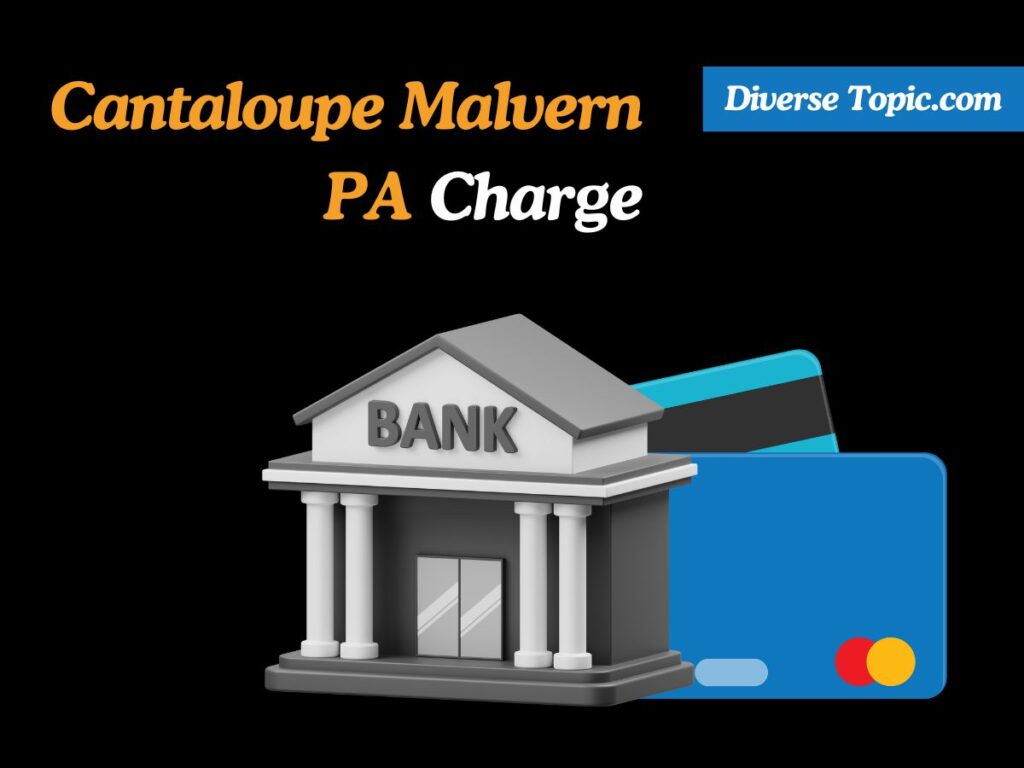
What Kind of Businesses Use Cantaloupe?
Cantaloupe is widely adopted across various sectors in the self-service retail industry. Some examples of businesses that use Cantaloupe include:
Vending Machines: Many modern vending machines, whether in workplaces, schools, or public spaces, use Cantaloupe for cashless payments.
Self-Service Car Washes: If you’ve used a self-service car wash, the payment might have been processed through Cantaloupe.
Photo Booths: Automated photo booths at events or tourist attractions often utilize Cantaloupe for easy, cashless transactions.
Massage Chairs: Some massage chairs in malls or airports accept payments through Cantaloupe’s system.
Ice Vending Machines: Automated ice vending machines can also use Cantaloupe for payment processing.
Air Pumps at Gas Stations: Certain air pumps where you pay to fill your tires might use this system.
Penny Press Machines: Souvenir penny press machines at tourist sites may also rely on Cantaloupe for payment processing.
Also Read PayPal Inst Xfer Charge.
How Does the Cantaloupe Malvern PA Charge appear on your Bank Statements?
The Cantaloupe Malvern PA charge can appear on your bank statement in various formats, depending on your issuing bank or financial institution. Here are some possible transaction entries you might see associated with this charge:
- Cantaloupe Malvern PA
- Cantaloupe Malvern
- Malvern PA Cantaloupe
- Cantaloupe 2 Malvern PA
- Cantaloupe 100 Deerfield Ln Ste 300 Malvern PA
These variations reflect different ways the charge might be listed, influenced by the specific merchant where the payment was made and the payment processing details provided by Cantaloupe. While these are common examples, the actual transaction entry on your bank statement may differ slightly.
Why Did This Charge Appear on Your Statement?
You probably made a purchase from a company that makes use of Cantaloupe’s payment processing system, which is why the Cantaloupe Malvern PA charge showed up on your bill. The transaction for the good or service resulted in the fee, such as:
- Purchasing a snack or beverage from a vending machine.
- Paying for a car wash at a self-service station.
- Using any other service provided by a business that partners with Cantaloupe for payment processing.
Given the broad range of services and businesses that use Cantaloupe, it’s not uncommon for this charge to show up for various small transactions.
How to Verify the Cantaloupe Malvern PA Charge?
If you’re unsure about a Cantaloupe Malvern PA charge on your bank statement, you can take the following steps to verify its legitimacy:
Review Recent Transactions: Think back to any recent use of self-service machines or kiosks. This might include using a vending machine, a self-service car wash, or a similar service that could have utilized Cantaloupe for payment processing.
Check Receipts: If you received a receipt via email or text, review it to see if it matches the charge amount and date on your bank statement.
Contact the Business: If you remember the location where you made the transaction but are still unsure, consider reaching out to the business directly to confirm that they use Cantaloupe for processing payments.
Reach Out to Cantaloupe: For further clarification, you can contact Cantaloupe’s customer service to inquire about the specific charge. Provide them with details from your statement, such as the date and amount, to get more information.
Monitor Your Account: If you frequently use self-service retail machines, it might be helpful to keep track of your transactions to avoid confusion with charges like these in the future.
Know More About Netflix Charges.
What to Do If You Don’t Recognize the Charge?
If you notice a Cantaloupe Malvern PA charge on your bank statement that you don’t recognize or suspect might be unauthorized, it’s important to take immediate action to protect your finances. Here’s a detailed guide on what to do:
Dispute the Charge
The first step is to contact your bank or credit card company to dispute the charge. Most financial institutions have a straightforward process for disputing unfamiliar transactions. When you reach out:
Provide Details: Be ready to provide specific details about the charge, such as the date, amount, and any information from your bank statement.
Follow Their Guidance: The bank or credit card company will guide you through the dispute process, which may involve filling out a form or providing additional information.
Investigation: Your financial institution may initiate an investigation into the transaction. They might contact Cantaloupe or the merchant to verify the legitimacy of the charge.
Monitor for Fraud
While waiting for the dispute to be resolved, it’s crucial to monitor your bank statements closely for any additional unfamiliar charges. This helps in identifying a potential pattern of fraudulent activity. Here’s what you should do:
Check Statements Regularly: Review your recent and upcoming bank statements for any other charges that seem out of place.
Look for Patterns: If you notice multiple unrecognized charges, this could indicate a more significant issue, such as someone gaining unauthorized access to your account.
Take Action If Necessary: If you suspect fraud, consider canceling your current card and requesting a new one from your bank or credit card provider.
Review Security Measures
To prevent future unauthorized charges, it’s essential to strengthen the security of your bank accounts and credit cards. Implementing the following measures can help safeguard your finances:
Enable Transaction Alerts: Set up alerts through your bank or credit card provider to receive notifications for all transactions. This allows you to quickly identify and respond to any unauthorized activity.
Use Two-Factor Authentication (2FA): Wherever possible, enable two-factor authentication for your accounts. This adds an extra layer of security by requiring a second verification form before access is granted.
Regularly Update Passwords: Ensure that your online banking and credit card accounts have strong, unique passwords. Regularly updating them can reduce the risk of unauthorized access.
Conclusion:
Purchases made via self-service retail machines or kiosks that make use of Cantaloupe’s payment processing system usually result in the Cantaloupe Malvern PA charge being a valid transaction. It would be easier for you to check and deal with this charge if you know its history and nature. You may make sure that every transaction you do is safe and recorded by adhering to the above given measures.