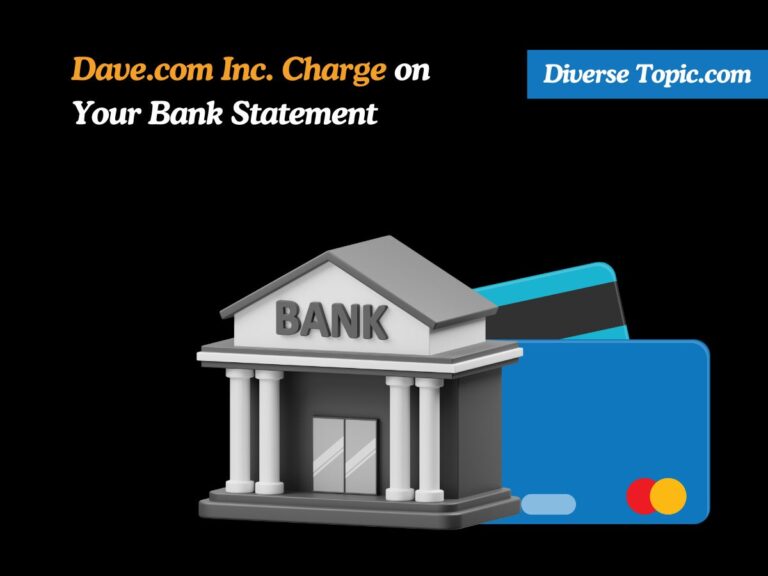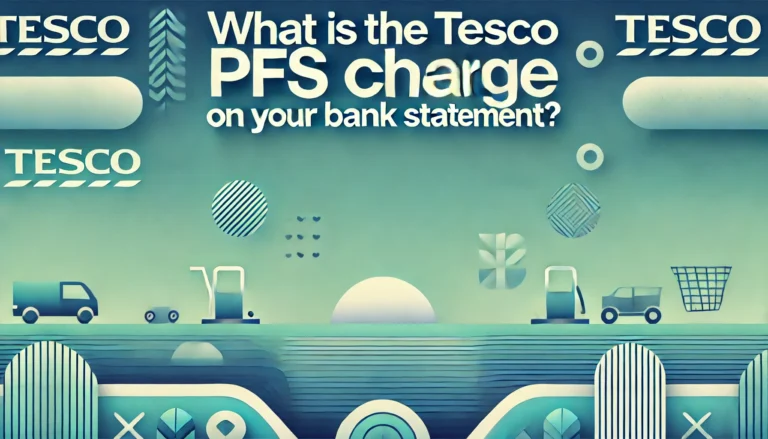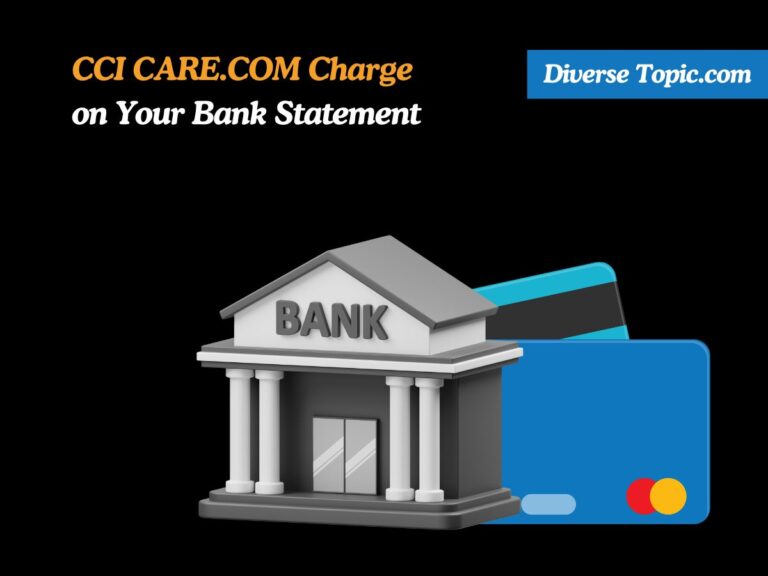How to Get Your Bank Statements from Chime?
Bank statements are an essential tool for handling your money, monitoring your outlays, and making sure the right paperwork is kept for both personal and professional purposes. It’s essential for good money management for Chime customers to know how to get these statements.
Chime offers simple methods to obtain both digital and paper copies of your bank statements, whether you’re applying for loans, filing taxes, or you need to provide evidence of income.
Why You Might Need Chime Bank Statements?
Bank statements from Chime serve multiple purposes, and having access to them can be essential for:
Applying for Loans or Credit Cards:
Lenders often request several months’ worth of bank statements to evaluate your creditworthiness. They use this information to review your transaction history, assess your income, and gauge your ability to repay the loan or credit balance. Therefore, having your Chime bank statements on hand can streamline the application process.
Renting a House or Apartment:
When renting an apartment or buying a house, landlords and property managers may request bank statements as proof of financial stability and income. Bank statements provide a snapshot of your monthly cash flow, helping to assure them that you can reliably cover rent or mortgage payments. Always ensure to redact sensitive personal information when sharing these documents with third parties.
Tax Filing and Compliance:
Chime bank statements provide you a thorough picture of your earnings, outlays, and overall financial activities for a given time frame. To make sure that your tax returns are correct and comprehensive, these declarations are priceless. These records make tax filing simpler and guarantee legal compliance for independent contractors, small company owners, and other individuals with various revenue sources.
Business Loans and Financial Reporting:
Bank statements may be crucial records for Chime company owners to have when requesting business financing. Bank statements are frequently requested by financial institutions and investors to assess the company’s financial standing. These statements also assist you in determining trends, evaluating cash flow, and producing thorough financial reports.
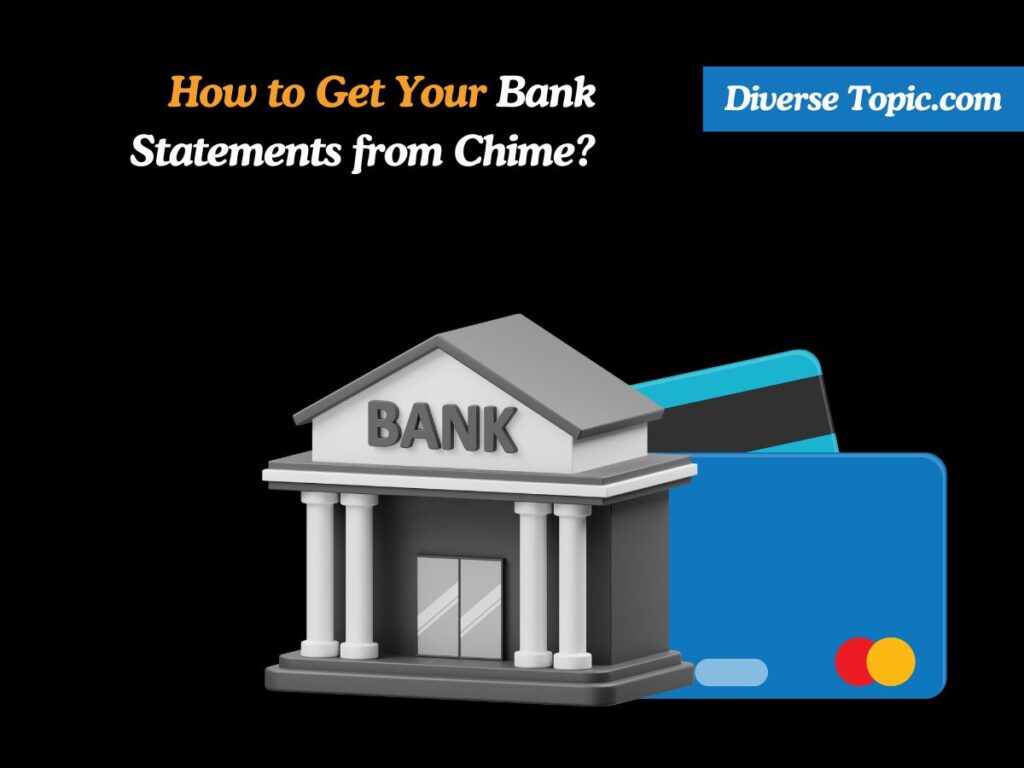
How to Access Chime Bank Statements Online?
Chime allows you to access your bank statements directly through its mobile app or online platform. This is the fastest and most convenient way to retrieve your statements. Here’s how:
Using the Chime Mobile App:
Open the Chime App: Log into your Chime account on your mobile device.
Navigate to Statements: Tap the gear icon or “Settings” in the app’s menu to access your account settings.
Select Bank Statements: Find the “Account Statements” area by swiping down. You may see, download, or email each month’s bank statement from this page.
Choose the Statement Period: Select the specific period you need by choosing a month and year.
Download or Email the PDF: You can download a PDF version of your statement directly to your device or email it to yourself for later use.
Using Chime’s Website:
- Log into Chime’s Website: Visit chime.com and log into your account.
- Go to Account Settings: Once logged in, navigate to the “Account Settings” section.
- Access Statements: Under the “Statements” tab, you’ll find a list of available bank statements.
- Download PDF: Select the statement you need and download it as a PDF.
Also Know Can a Lawyer Request Bank Statements from You.
Getting Your Bank Statements from Chime Bank
Chime makes it easy to access your bank statements through multiple methods. Here’s how you can get your statements effortlessly:
Download Your Bank Statements Online:
You may use Chime’s website to view your bank statements. Just sign in to your account and download the necessary statements. For people who would rather access their records online, this is a simple and practical solution.
Access Statements via SMS:
Chime also offers SMS-based services that provide access to your bank statements. This option is useful for people who prefer getting updates and documents via text messages.
Use the Chime Mobile App:
Another simple method for seeing your bank statements is through the Chime mobile app. Just launch the application, go to the settings, and use your mobile device to see or download your monthly statements.
Also Know What Is the HFT ePay Charge.
How to Request Physical Copies of Chime Bank Statements?
If you need a hard copy of your Chime bank statements, you can request a physical version. Chime typically delivers these upon request, though digital access is the default.
Steps to Request Physical Copies:
Contact Chime Support: Use the Chime app or phone number to get in touch with the Member Services department to obtain a hard copy of your bank statement.
Phone: 1-844-244-6363
Verify Your Identity: You’ll be prompted to confirm your account information in order to safeguard your data. Make sure you present the appropriate documentation.
Request the Desired Statement: Indicate which month or months in which you want hard copies of the statements.
Delivery Timeline: Your bank statements will be mailed to the registered address by Chime. Usually, this procedure takes a few business days.
It’s important to note that while digital statements are free and easy to access, there may be a fee associated with receiving printed copies, depending on the policy at the time of your request.
Tips for Organizing and Safeguarding Your Chime Bank Statements
Proper management of your Chime bank statements ensures that you always have the financial records you need at your fingertips. Here are some tips:
Create Digital Backups:
Chime offers its statements in PDF format, making digital storage a breeze. Organize your statements by making folders for every month and every year. To keep them secure and available from any device, think about utilizing cloud storage services like Google Drive, Dropbox, or iCloud.
Protect Your Sensitive Information:
Make careful to remove any sensitive information, such as your address or account number, from your bank statements before giving them to a lender or landlord. This gives the required financial facts and guards against identity theft.
Monitor Statements Regularly:
Make it a practice to check your Chime statements once a month. This enables you to promptly identify and address any unexpected or unauthorized expenditures.
Set Up Alerts
You may set up transaction notifications in Chime. Although it doesn’t completely replace bank statements, this keeps you updated on account activities in real time, guaranteeing the accuracy of your statement.
Conclusion:
Whether you require your Chime bank statements for company reporting, tax preparation, loan applications, or personal financial management, getting access to them is simple. You may quickly download digital copies of your statements from Chime’s user-friendly website and app, or if you need hard copies, you can request them via customer service.
Keeping track of your bank statements gives you more financial management, enabling you to make wise decisions, keep out of trouble, and fulfill any paperwork needs. Maintaining correct records is the first step in effective financial management, and Chime makes this process easy and accessible.