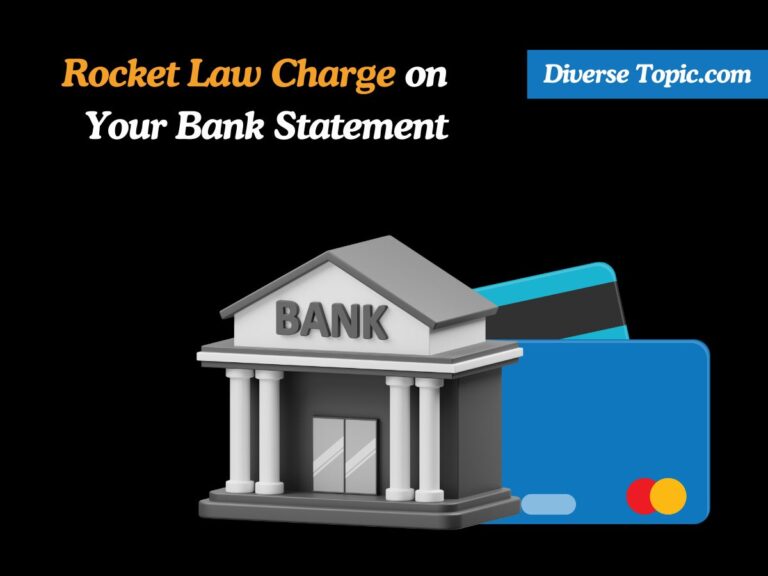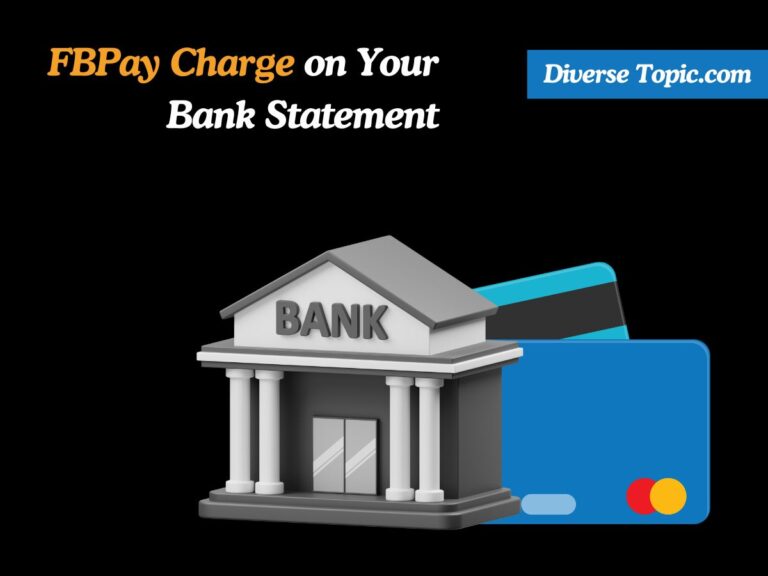10 Things to Black Out on a Bank Statement for Apartments
The landlord or property manager of an apartment you rent from frequently requests to see your bank or credit card statements. Safeguarding your private information is vital, even if this process is necessary to confirm your income and financial stability. To preserve your privacy and financial security, this tutorial explains 10 key details you should think about hiding from view on your bank statement.

Why Black Out Information on a Bank Statement?
Before diving into what to redact, it’s important to understand the reasons behind blacking out information on your bank statements:
Identity Theft Protection: Your bank statement contains critical personal data, such as account numbers and social security numbers, that could be exploited by fraudsters.
Privacy Maintenance: Sharing a full bank statement may feel invasive, as it reveals your financial transactions, income, and spending habits.
Avoiding Discrimination: Landlords may unknowingly discriminate against applicants based on personal information revealed in bank statements, such as demographics or unrelated spending patterns.
Preventing Misinterpretation: Certain transactions could be misinterpreted as indicators of financial instability, leading to an unfair assessment of your rental application.
Protecting Credit History: Negative information, such as overdraft fees, can affect your credit score and financial reputation. By blacking out these details, you can help maintain a positive credit image.
With these reasons in mind, here are ten specific items to black out on your bank statement:
Account Number and Routing Number:
Your account number and routing number are essential for accessing your bank account. Sharing these details can lead to unauthorized access or identity theft.
Use a black marker or digital redaction tools to completely cover these numbers before submitting your statement.
Social Security Number (SSN):
Your SSN is a key piece of information for identity theft. Fraudsters can use it to open new accounts in your name or access your existing accounts.
If your SSN appears on the statement, black it out entirely.
Transaction Details Related to Medical Expenses:
Medical expenses are personal and can reveal sensitive health information. Sharing this information is unnecessary for your rental application.
Black out any transactions related to medical services, prescriptions, or health-related expenses.
Personal Purchases:
Personal purchases, such as gifts or entertainment expenses, may not reflect your financial stability and could raise unnecessary questions.
Identify and redact transactions that do not relate to your income or essential expenses.
Family Member Transactions:
Transactions made by family members or joint accounts may confuse your financial picture and are not relevant to your application.
If you have shared accounts, ensure to black out transactions not related to your finances.
Overdrafts and Bounced Checks:
These transactions can reflect poorly on your financial management skills and might negatively impact your application.
Black out any instances of overdrafts, bounced checks, or related fees.
Irrelevant Subscriptions and Memberships:
Memberships for gyms, clubs, or other subscriptions are personal choices that don’t affect your ability to pay rent.
Redact any subscriptions or memberships that do not demonstrate financial stability or responsibility.
Disputed Transactions:
Disputed transactions can raise flags regarding your financial behavior and management.
If there are any transactions that are under dispute, consider blacking them out to avoid confusion.
Infrequent Deposits or Irregular Income Sources:
Occasional income from side jobs or freelance work may mislead landlords about your financial stability.
Black out any one-off income deposits that do not reflect your regular income.
Account Balance and Transaction History:
Your account balance can lead to judgments about your financial health, and detailed transaction history may expose your spending habits.
Consider blacking out specific account balances and transaction lists to provide only the necessary information regarding your income.
Also Know 7 Things You Can Do With Your Old Bank Statements.
How to Black Out Information on a Bank Statement for Apartments
Landlords sometimes request your bank or credit card bills when you apply for an apartment so they may evaluate your financial standing. These documents do, however, contain private information that must be kept secure. This is an explanation of how to successfully obscure this data so that it stays safe and unreadable by unauthorized parties.
Importance of Properly Blacking Out Information
Before diving into the methods, it’s crucial to understand the importance of thoroughly blacking out sensitive details:
- Protecting Personal Data: Sensitive information including account numbers, Social Security numbers, and transaction data that might be used for identity theft can be found on your bank statements.
- Maintaining Privacy: Redacting extraneous information ensures that only pertinent information is available to prospective landlords, protecting your privacy.
- Avoiding Misinterpretations: During the application process, it might be helpful to present your financial facts clearly and without distracting details to assist prevent misconceptions.
Methods for Blacking Out Information
Here are three effective methods to black out sensitive information on your bank statement:
Use a Black Marker:
Overview: This is one of the simplest methods to obscure sensitive information.
- Choose the Right Marker: To make sure the text is visible through the ink, use a permanent black marker. Dry-erase and washable markers should not be used since they are easily smeared or erased.
- Carefully Black Out Sensitive Information: Examine your bank statement and carefully redact any information that seems too personal. Be diligent and ensure that the information is well hidden by covering it with a thick coating of ink.
- Double-Check: Hold the statement up to the light after the information has been blacked out to make sure no details are visible. Apply another layer if the ink is visible through it.
Pros:
- Simple and quick for physical copies.
- No need for technology or software.
Cons:
- Not suitable for digital copies without printing.
- Potential for mistakes if you accidentally black out more than intended.
Use a Digital Editing Program:
Overview: For digital statements, editing software can effectively obscure sensitive information.
- Select a Digital Editing Tool: Use software like Adobe Acrobat, Microsoft Word, or free online redaction tools to edit your bank statement.
- Open Your Document: If you have a PDF or a digital copy, open it in your chosen software.
- Utilize Redaction Tools:
- The “Redact” function in Adobe Acrobat allows you to pick and choose which text to conceal. By doing this, the data will be erased forever and will never be restored.
- With Microsoft Word, you can either use the “Shapes” function to draw a black rectangle over the text or use the highlight tool to conceal sensitive information in black.
- Save the Document: Once you have redacted all necessary information, save the file as a new document to ensure the original is untouched.
Pros:
- Offers precise control over what to black out.
- No risk of physical mistakes—undo options are available.
Cons:
- Requires access to digital tools.
- May be more time-consuming if you’re unfamiliar with the software.
Print Out and Cover:
Overview: You may print out the bank statement and cover sensitive information by hand if you’re more of a hands-on person.
- Print Your Bank Statement: If you have a digital version, print it out on paper.
- Use Covering Material: Use tape, a sticky note, or a piece of paper to cover the information you wish to keep private. Make sure it is firmly attached to stop it from shifting.
- Ensure Visibility of Remaining Information: Check to see if the rest of the sentence is still clear and legible. Avoid hiding material that might reveal additional important details.
Pros:
- Easy to do without needing digital skills.
- Can be done immediately if you have a printer.
Cons:
- Less secure than digital methods, as the covered information could still be exposed if the covering material is removed.
- Requires physical materials, such as tape or paper.
Also Know What Is the Dave.com Inc. Charge.
Best Practices for Blacking Out Information
Ensure Complete Obscurity: Whatever technique you decide on, be sure the material has been blacked to the point of utter illegibility. It can be dangerous for security if it can still be read.
Review for Clarity: Once sensitive information has been blacked out, check the statement to make sure the remaining information such as income and required account details is understandable.
Keep Copies: A copy of your original bank statement should always be kept in a safe place. By giving only the information required for your application, this guarantees that you have access to all of your financial data.
Stay Consistent: To ensure consistency and make it easy for landlords to study your paperwork without misunderstanding, use the same approach for all of your assertions.
Consider Security: Use secure mailing methods if you plan to ship the documents that have been blacked out. To further protect your information while transferring online, think about utilizing secure file-sharing or password protection.
Conclusion:
It’s crucial to safeguard your private information while giving your landlord a clear and precise financial picture when renting an apartment. You may protect your privacy, preserve your personal information, and make sure your financial capability is properly assessed by following this guidance and crossing off the designated items on your bank statement. Whenever possible, keep in mind to securely redact your information before submitting it, using either physical or digital technologies.