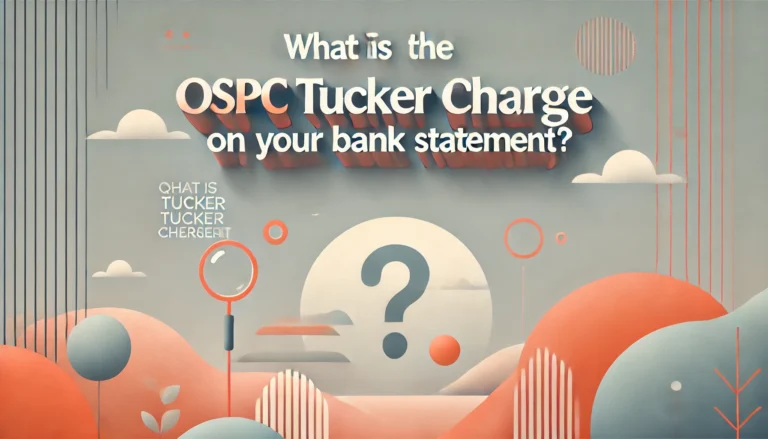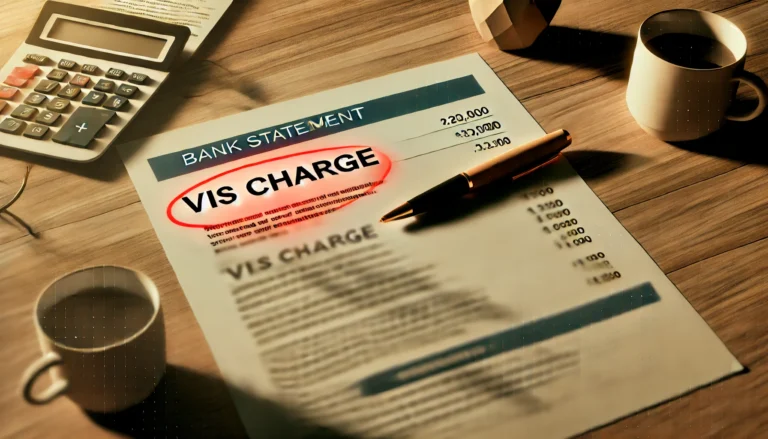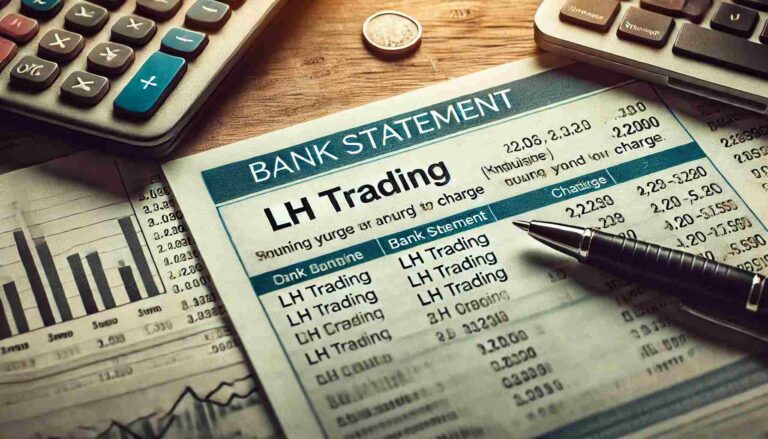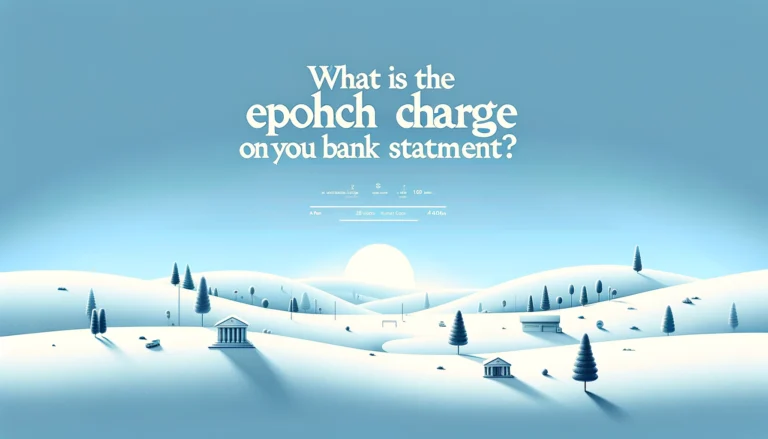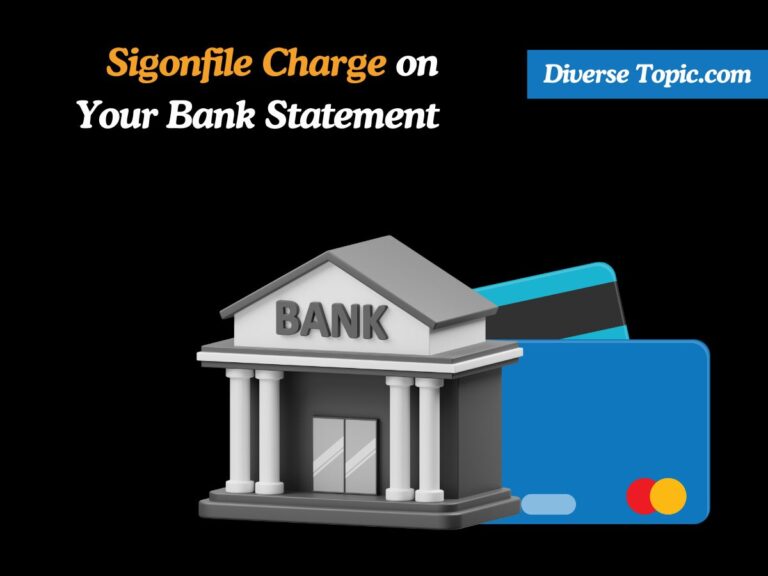How to Hide PayPal Transactions on Your Bank Statements?
Keeping your privacy private might be a big worry if you use PayPal for purchases. There are a number of ways to conceal PayPal transactions from your bank records, whether your goal is to safeguard yourself from identity theft, prevent potential humiliation from particular purchases, or just keep your spending habits secret from roommates or partners. This article offers thorough tactics to assist you in obtaining that privacy.
Managing PayPal Transactions on a Bank Statement
When to Hide PayPal Transactions
There are several scenarios where hiding PayPal transactions on your bank statement might be warranted:
Privacy Concerns: It might be awkward to have people see your spending patterns if you share a bank account or often show them your bills, particularly when it comes to expensive or delicate purchases.
Fraud Protection: The danger of identity theft can be decreased by keeping your transactions as obscure as possible. Your bank statements provide someone access to your spending habits, which they can use to commit fraud.
Avoiding Judgment: You may buy things that you would rather not share with others, including adult products or subscription services. Avoiding needless attention can be achieved by keeping these transactions off your public bank statement.
Ultimately, the decision to hide PayPal transactions is personal and should be based on your unique circumstances.
Also Know How to Get Your Bank Statements from Chime.

How to Hide PayPal Transactions on a Bank Statement?
If you’ve determined that hiding your PayPal transactions is necessary, consider the following methods:
Link a Separate Bank Account
Creating a second bank account just for your PayPal transactions is a simple method to keep your transactions private. This removes the PayPal transaction information from your main bank statement.
- Open a new bank account or use an existing one you don’t frequently check.
- Link this account to your PayPal account for transactions.
- Monitor this account to avoid overspending.
Use a Virtual Credit Card
Another practical choice for preserving anonymity is virtual credit cards. Usually connected to a prepaid balance, these make sure that transactions don’t show up on your primary bank statement.
- Obtain a virtual credit card from a financial institution or a service that provides them.
- Use this card for PayPal purchases.
- Once the balance is used, dispose of the card to eliminate traceability.
Download Your Statement as a PDF
If using a virtual card or connecting a new account aren’t an option, think about exporting your bank statement as a PDF and removing any private information before sharing it.
- Log into your bank account online.
- Download the statement as a PDF.
- Use a PDF editor to black out or remove PayPal transaction details before sharing.
Use PayPal’s Privacy Settings
PayPal offers a number of privacy options that might improve the discretion of your transactions. Modify these options to restrict visibility:
- Log into your PayPal account.
- Navigate to Account Settings.
- Adjust settings related to visibility and sharing of your recent transactions.
Use a Third-Party Service
Think about making use of outside services that are dedicated to protecting transaction privacy. These services can offer an extra degree of security, even if they could have a cost.
- Research and select a reputable third-party privacy service.
- Follow their instructions for linking your PayPal account and managing transactions.
Use a Prepaid Debit Card
If you want to use PayPal for transactions without connecting them to your primary bank account, a prepaid debit card is a perfect option.
- Purchase a prepaid debit card from a retailer.
- Load it with funds and use it for PayPal transactions.
- Keep track of the balance to avoid overspending.
Make a Bank Transfer to PayPal
You can move money from your bank account to your PayPal account rather than having to link the two accounts directly for transactions. Using this technique removes PayPal transaction entries from your bank statement.
- Log into your bank account.
- Initiate a transfer to your PayPal account.
- Use the funds in your PayPal account for purchases.
Change the Name of the Vendor
Your bank statement will frequently have the vendor’s name when you make a transaction using PayPal. You can hide the nature of the transaction by renaming the vendor to something less specific.
- Before confirming a purchase, check if you can edit the vendor name in the transaction details (availability may vary).
- Use generic terms like “Online Purchase” instead of specific names.
Also Know What Is the OF London GB Charge.
What to do If PayPal transactions on your bank Statements ?
If you notice PayPal transactions on your bank statements and either don’t recognize them or want to manage them effectively, here’s a comprehensive guide on what to do:
Review Your Transactions:
- Check Your PayPal Account: In order to confirm whether the transactions are real, go into your PayPal account. Examine your past transactions to get information about recipients, dates, and amounts.
- Look for Pending Transactions: Transactions can occasionally show as pending before they are finished processing. Verify whether the sums correspond with any recent purchases or subscriptions.
Identify Unknown Transactions:
- Confirm with Family or Friends: Ask the person you share your bank or PayPal account with if they completed the transaction.
- Search for Merchant Names: Occasionally, the name of the merchant on your statement may not match your expectations. To obtain further details, look for the merchant’s name online.
Dispute Unauthorized Transactions:
If you identify any transactions that are unauthorized:
- Report to PayPal:
- Log into your PayPal account.
- Go to the Resolution Center.
- Report the unauthorized transaction, providing any necessary details.
- Contact Your Bank or Credit Card Provider: After verifying PayPal, if the transaction is still not accepted, get in touch with your bank or credit card provider right once to dispute the charge.
Prevent Future Unauthorized Transactions:
To safeguard against future issues:
- Change Your Password: As soon as possible, update your PayPal password and turn on two-factor authentication if you think your account has been hacked.
- Monitor Transactions Regularly: Check your bank and PayPal accounts often to identify any fraudulent activity as soon as possible.
- Set Up Alerts: Transaction notifications are provided by several banks and payment providers. Allow these to get alerts for every transaction so you can monitor your expenditure.
Manage Your Privacy Settings:
If you are concerned about PayPal transactions appearing on your statements:
- Link a Separate Account: If you want to prevent these transactions from going via your primary PayPal account, think about connecting a different bank account.
- Use a Virtual Card or Prepaid Card: Using a virtual card or a prepaid debit card can help keep your primary bank account free from PayPal transaction entries.
Download and Manage Your Statements:
- Download Your Bank Statements: Periodically, you may download your bank statements and check them for any transactions that require more examination.
- Redact Sensitive Information: Download your statements as PDFs and use editing tools to remove any sensitive information if you must disclose them but still want to keep some transactions secret.
Conclusion:
Security and personal privacy are at stake when it comes to hiding PayPal transactions from your bank statement. You may discover a solution that works for you using a variety of techniques, such as utilizing prepaid cards, connecting several accounts, and modifying privacy settings.
Take into account your particular circumstances and select the approach that affords you the privacy you want without going over budget. You may discreetly manage your financial operations and efficiently handle your PayPal transactions by putting these techniques into practice.