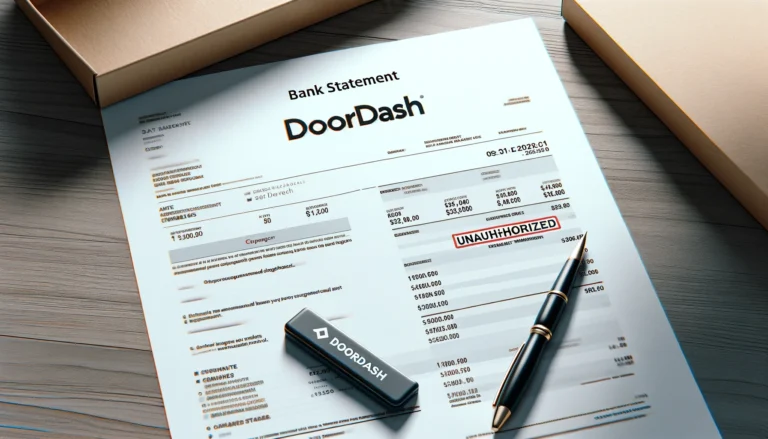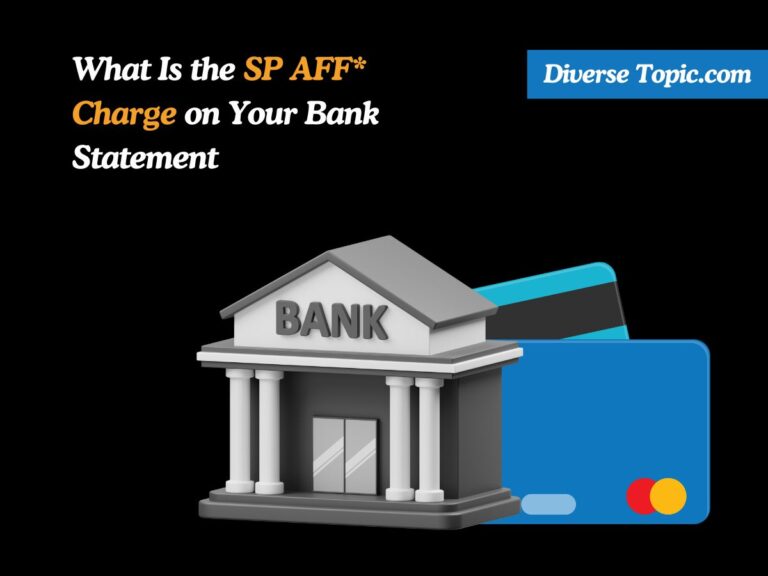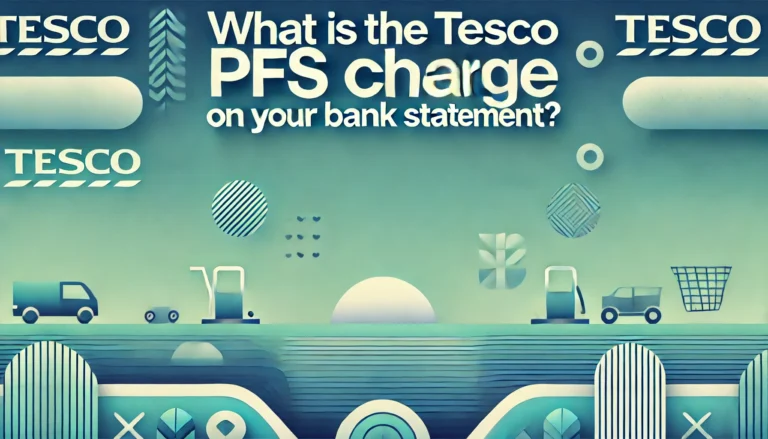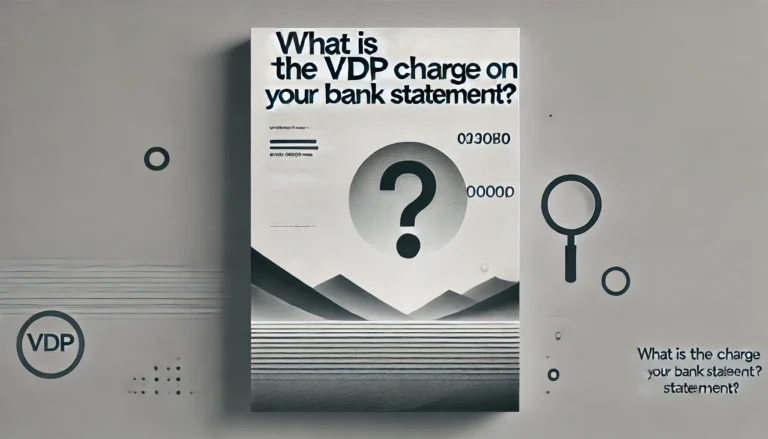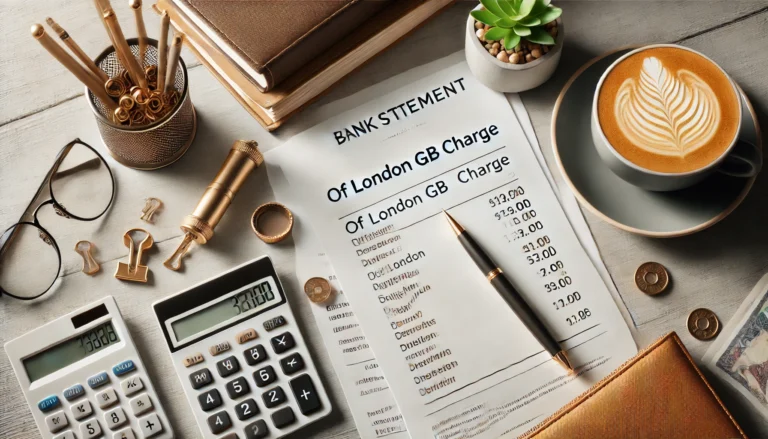What Is the Upay Charge on Your Bank Statement?
Have you suddenly seen a strange “Upay” charge on your bank statement? You will learn how to handle this charge and what it represents by reading this article.
What Is Upay?
Upay Ltd. functions as a Payment Facilitator (PAYFAC) and offers loyalty and payment apps. Upay Ltd. provides a wide range of services to different organizations, such as ordering solutions, loyalty programs, and payment processing. Businesses including cafés, retail stores, canteens, and other locations that take credit cards use the company’s solutions.
What Is the Upay Charge?
Your bank statement will show an Upay fee for transactions made through Upay Ltd. A merchant account connected to Upay processes transactions made with debit or credit cards at establishments that use Upay’s payment processing services. As a result, “Upay” will appear on your bill as the charge instead of the name of the particular company where the purchase was made.
Key Characteristics of Upay Charges:
- Generic Label: The charge will appear with the generic label “Upay,” which can sometimes cause confusion, as it does not specify the exact merchant.
- Legitimate Transactions: Typically, Upay charges are legitimate and correspond to a purchase made at a business that uses Upay for payment processing.
- Transaction Amount: The charge will include the transaction amount, which can help you match it with your purchase history.
Common Examples of Upay Charges
- College Canteens: Payments made at college canteens or university dining facilities.
- Motorway Service Stations: Purchases at motorway service stations or rest areas.
- Retail Outlets: Transactions at various retail stores that use Upay’s payment processing services.
- Restaurants: Payments at university or campus-based restaurants.

How Does the Upay Bank Charge Appear?
When you see an Upay charge on your bank statement, it may not always provide specific details about the merchant or business associated with the transaction.
The charge often appears with a generic label like “Upay” or “VMS Upay.” The exact wording can vary, such as “Upay Ltd” or “Upay LTD,” but the key point is that it typically lacks detailed merchant information. Alongside the generic label, you’ll see the amount of the transaction.
Examples of Reported Upay Charges
To help you understand how these charges might appear on your statement, here are some examples based on user reports:
- Upay Ltd – Clackett Lane Services on the M25 (Roadchef)
- Upay Ltd – WHSmith small store at some motorway services
- VMS Upay
- Upay LTD ROCHESTER GB
- Coffee purchase at Rownhams Services, M27/M3 junction
- Own brand catering outlet at Tibshelf services on the M1 North
- Lunch from a chain Baxter Storey
- Canteen at Cardinal Place, 80 Victoria Street, London
- Food purchased at the canteen of Askham Bryan College, York
- University of Edinburgh main library cafe’s card reading machine
- Payment for lunch at WHSmith on the M27 Services (Eastbound)
- University of Edinburgh cafe or canteen transaction
- Costa Coffee on the M3 at the drive-through services
- Payment at Costa Clackett Lane
- Payment for food at the All England Lawn Tennis Club (Wimbledon)
- Payment for coffee at M1 services
- Cafe at Lady Margaret Hall, Oxford
- Family ticket to Askham Bryan Wildlife Park
- Cafe at Teesside University
- Cafe at the Triumph visitor centre in Hinkley
- Canteen lunch at Princess Royal Hospital, Hayward’s Heath
- Cafe near Heathrow Airport
- Payment for a hearing dogs restaurant
- Payment at Arramart College canteen
- Canteen at Andover College
- Cafe at Highcliffe Castle near Bournemouth
- Cafe at the University of Edinburgh
- Cafe at Leeds Trinity University
- Costa Coffee at Norton Canes Services on M6 Toll
- Payment for food at Askham Bryan Wildlife Park, York
- Payment at Highcliffe Castle cafe
- Restaurant at The Royal Sussex County Hospital in Brighton
Since the “Upay” label is vague and doesn’t identify the precise company or region, it may cause misunderstanding. If you don’t recall making a purchase or if you visit places that utilize Upay’s payment processing services often, this might be very confusing.
Why Does the Upay Charge Appear?
As a Payment Facilitator, Upay processes payments on behalf of other companies. Although this arrangement makes payment processing easier for retailers, bank statements will have generic labeling as a result. Rather than the name of the particular business or service, you see “Upay” and the amount of the transaction.
How to Identify Upay Charges?
Review Your Purchase History: Look through your purchase history or receipts to discover whether you have made a purchase from a company that accepts Upay. This will enable you to associate the Upay fee with a particular transaction.
Contact the Business: Get in touch with the company where you made the transaction if you have any questions regarding a charge. Inquire if they process payments using Upay and provide them specifics on the price.
Maintain Records: Especially if you regularly visit stores that accept Upay payments, keep track of the things you buy. In the future, it will be simpler to see Upay costs on your bills thanks to this.
Inquire with Upay: For further information, get in touch with Upay Ltd. directly if you’re still not convinced. They might have further information about the transaction to provide.
Get Info About Wyre Charge.
What to Do If You Don’t Recognize an Upay Charge
Verify with Your Bank: Contact your bank to ensure that the charge is legitimate and to see if they can provide more information.
Check Recent Purchases: Look through your recent transactions and receipts to identify any purchases that may have been processed through Upay.
Report Suspicious Activity: If you suspect fraud or unauthorized transactions, report it to your bank immediately for further investigation.
How to Prevent Confusion with Upay Charges?
Ask Businesses About Payment Processors: When making a purchase, inquire whether the business uses Upay or another payment processor.
Use Transaction Alerts: To get alerts when charges happen, set up transaction alerts with your bank or credit card company. This might make it easier for you to keep track of and recognize transactions.
Keep Detailed Records: Maintain a log of your transactions and receipts, especially if you frequently visit establishments that use Upay.
Conclusion:
You can handle and track your transactions with confidence if you know how Upay Ltd. works as a Payment Facilitator and how their costs show up on your bank account. Use the procedures listed above to confirm the validity of any Upay charges you come across and to resolve any worries you may have.