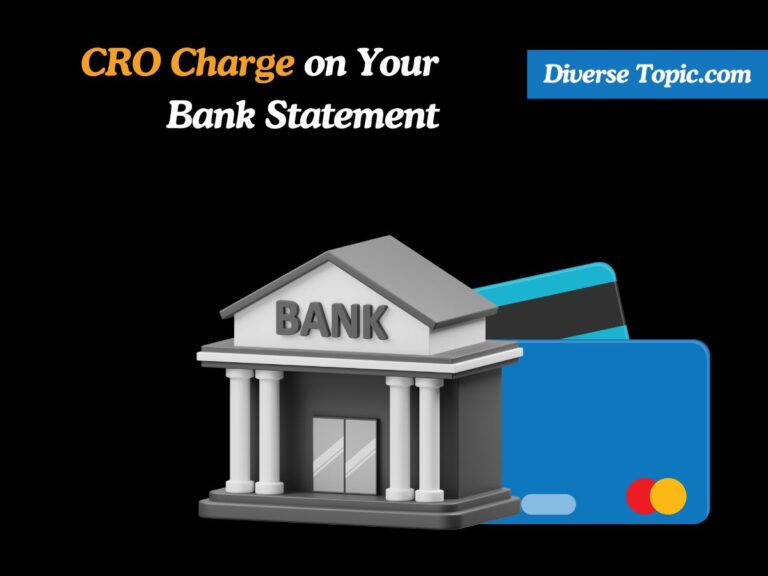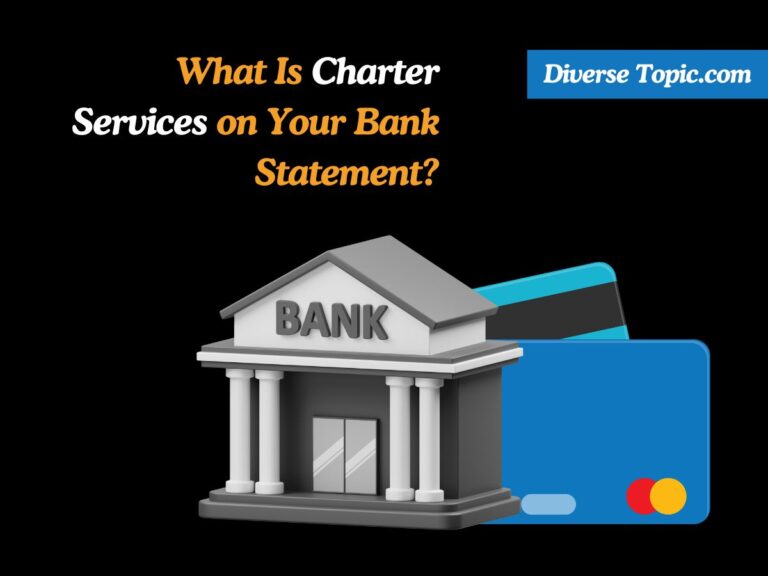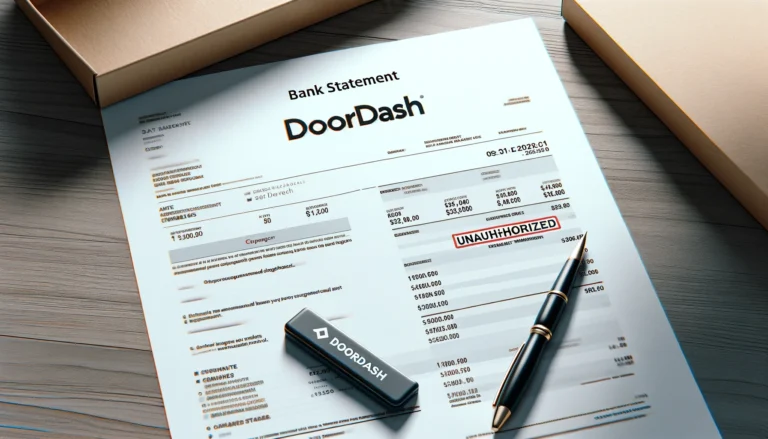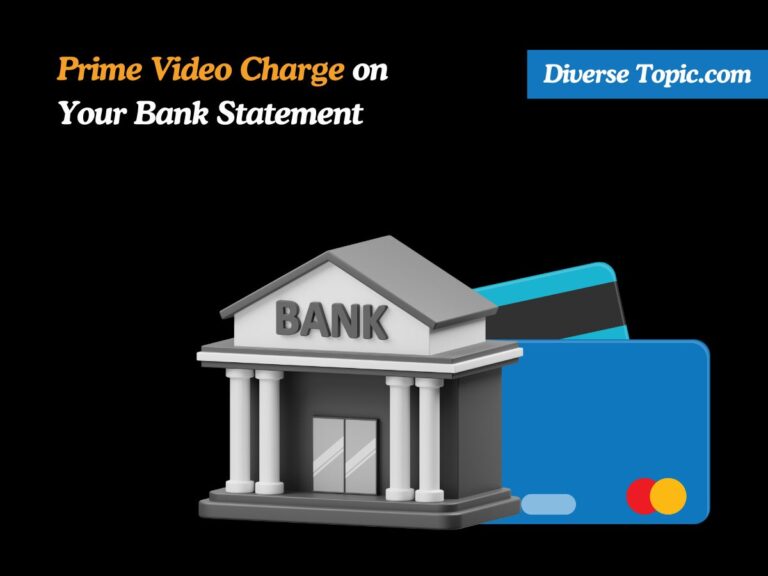What Is the Amazon Digital Charge on Your Bank Statement?
When it comes to charges on your bank statement, you may often encounter costs that baffle you in the digital era we live in. The “Amazon Digital” fee is one such fee. If this has been noted on your statement, you may be curious about what it is and why it has surfaced.
This in-depth article will go over the specifics of the Amazon Digital fee, including how to recognize it and what you can do to save yourself from being surprised in the future.
Understanding the Amazon Digital Charge
The transaction for digital goods or services that you bought from Amazon is represented by the Amazon Digital charge on your bank statement. This might cover a broad spectrum of products and services, such as digital content and subscriptions.
Your credit card or bank statement will usually show the charge as “AMZN DIGITAL” or “AMZN MKTP US,” and the exact amount will depend on what you’ve bought.
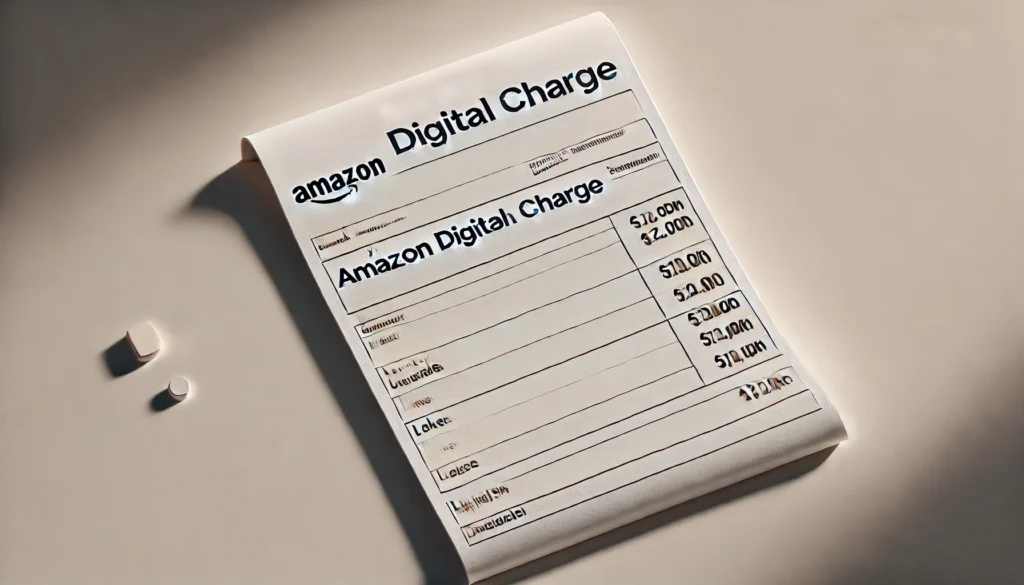
Common Amazon Digital Products and Services
Here’s a breakdown of some of the most common digital products and services that might be associated with an Amazon Digital charge:
Amazon Prime:
- Monthly subscription: $14.99
- Annual subscription: $139.00
- Includes benefits like free shipping, access to Prime Video, Amazon Music, and more.
Prime Video:
- Standalone subscription: $8.99 per month.
- Allows access to Amazon’s vast library of movies and TV shows.
Audible:
- Premium Plus: $14.95 per month (includes one audiobook credit per month).
- Audible Plus: $10.95 per month (access to a selection of audiobooks, podcasts, and originals).
Kindle Unlimited:
- Subscription: $9.99 per month.
- Unlimited access to over a million eBooks, audiobooks, and magazines.
Amazon Music:
- For Prime members: $8.99 per month.
- For non-Prime members: $10.99 per month.
- Access to a large library of songs and playlists without ads.
These services offer varying subscription plans and prices, and the Amazon Digital charge on your bank statement reflects the specific service and plan you’ve subscribed to.
Trial Periods and Automatic Billing
Trial periods are available for several of Amazon’s digital services; they normally last between 30 and 90 days. Although these trials are frequently free, once they end, you will be charged for the subscription via Amazon’s automatic billing system, and this amount will show up as an Amazon Digital charge on your statement. To prevent unforeseen fees, it’s critical to know when your trial period expires.
Learn about What is Clearpay.
Amazon Digital vs. Amazon Prime: Understanding the Differences
Amazon Digital and Amazon Prime are both integral parts of Amazon’s service offerings, but they cater to different aspects of your needs and preferences.
Amazon Digital refers to a category of charges on your bank statement related to the various digital products and services that Amazon offers. This includes:
- Prime Video: Streaming movies and TV shows.
- Audible: Audiobooks and podcasts.
- Kindle: eBooks and magazines.
- Amazon Music: Streaming music.
The delivery of digital information for convenience, education, and enjoyment is the main goal of these services. An “Amazon Digital” fee denotes that you are using one or more of these particular digital services.
Conversely, Amazon Prime is a comprehensive membership service that provides access to far more than simply digital media. Although Prime Video and Prime Music are accessible through Amazon Prime, there are several other advantages as well, such as:
- Expedited Shipping: Fast, free shipping on eligible products.
- Exclusive Deals: Access to special discounts and early access to lightning deals.
- Kindle Owners’ Lending Library: Borrow eBooks at no extra cost.
Essentially, Amazon Prime is more than simply a digital service; it’s a more comprehensive membership experience with both digital and tangible perks. It is intended to improve your whole Amazon shopping and entertainment experience, both online and off.
How Does the Amazon Digital Charge Appear on Your Bank Statement?
Your bank statement’s Amazon Digital fee reflects your usage of the company’s extensive range of digital services. You may find items on your statement that clearly identify these transactions when you review it. Common descriptions include:
- AMZN Digital
- AMZN MKTP US
- Amazon Digital Svcs
- Amazon Digital Services
- AMZN Digital 888-802
- AMZN Mktp CA
These entries relate to a variety of digital goods and services that you may have utilized, including Audible, Kindle, Amazon Music, Prime Video, and Amazon Prime. Every service addresses a distinct facet of your digital encounter, ranging from amusement to education and beyond.
The presence of these fees emphasizes the value that Amazon’s digital services provide to your everyday life and acts as a clear reminder of your interaction with them.
Read about Chegg Order Charge.
Identifying the Amazon Digital Charge on Your Bank Statement
When you see an Amazon Digital charge on your statement, it signifies that you’ve engaged with Amazon’s digital ecosystem. To accurately identify the charge:
Check the Charge Description:
Look for descriptions such as “AMZN DIGITAL” or “AMZN MKTP US” on your statement. These codes indicate that the charge is related to a digital product or service.
Review the Amount:
Match the amount on your statement with the subscription fees for Amazon services. For example, if you see a charge for $14.99, it could correspond to an Amazon Prime subscription.
Log into Your Amazon Account:
- Go to Amazon.com and log into your account.
- Navigate to the “Accounts and Lists” section and select “Your Payments.”
- From there, choose “Transactions” to review your recent purchases. Cross-reference these transactions with the charges on your bank statement.
What to Do If You Don’t Recognize the Charge?
If you’re uncertain about an Amazon Digital Charge on Your Bank Statement:
Double-Check All Accounts:
- Ensure that the charge wasn’t made by another family member or linked account.
- Review all your Amazon accounts if you manage multiple profiles.
Contact Amazon Customer Service:
- In the event that the fee is still unclear to you, Amazon customer support can assist. They can help with any complaints or cancellations and offer information about the transaction.
Dispute the Charge with Your Bank:
- Get in touch with your bank or credit card provider to dispute the transaction if you think it is fraudulent. As they look into it, they can assist you in fixing the problem and can even give you a refund.
Preventing Unexpected Amazon Digital Charge on Your Bank Statement
To prevent unexpected Amazon Digital Charge on Your Bank Statement in the future:
Set Up Alerts: Activate transaction notifications from your credit card issuer or bank. In this manner, you’ll be notified as soon as a charge is made.
Regularly Review Your Subscriptions: Check your Amazon subscriptions from time to time to be sure you are only paying for the services you really use. Using your Amazon account, you may terminate any subscriptions you no longer desire.
Monitor Trial Periods: Remember when the trial periods expire. If you decide you no longer want to use the service, set reminders to end it.
Conclusion:
The payment for Amazon Digital that appears on your bank account is an obvious sign that you have used any of the company’s many digital services. You may efficiently manage your subscriptions, prevent surprise costs, and make sure that your financial activities are in line with your digital lifestyle by being aware of what this fee entails and knowing how to spot it.
You may take use of the ease of Amazon’s services without any unpleasant shocks if you remain watchful and often check your statements and subscriptions.